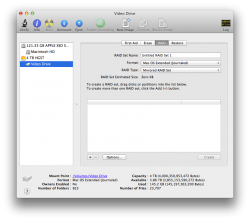I just don't understand it from the website and can't find a simple explanation - http://store.apple.com/uk/product/MB845Z/A/mac-pro-raid-card
Got a tip for us?
Let us know
Become a MacRumors Supporter for $50/year with no ads, ability to filter front page stories, and private forums.
What does the Mac Pro RAID card actually do?
- Thread starter Siderz
- Start date
- Sort by reaction score
You are using an out of date browser. It may not display this or other websites correctly.
You should upgrade or use an alternative browser.
You should upgrade or use an alternative browser.
It allows 2 or more disks to act as one or more volumes that are usually faster and or more secure. Google RAID and you'll know.
It allows 2 or more disks to act as one or more volumes that are usually faster and or more secure. Google RAID and you'll know.
Oh, I know exactly what a RAID is, I just don't understand what this does; why does it have a battery? etc.
Oh, I know exactly what a RAID is, I just don't understand what this does; why does it have a battery? etc.
"It has 512MB of cache and an integrated 72-hour battery for protecting the RAID cache"
It is a hardware RAID card. It does not rely on software to manage the array. Why not google hardware RAID card?
Oh, I know exactly what a RAID is, I just don't understand what this does; why does it have a battery? etc.
If you know "exactly what RAID is" then you should know what the purpose of the battery is and the need for it. I recommend you taking the earlier advice provided and using Google to research RAID because you do not know "exactly what RAID is" if you do know know about battery backed RAID controllers.
The battery is usually there to keep the drives spinning long enough to write out the drive's cache to the platters in case of a power failure.
That is incorrect. A battery backed RAID controller has nothing to do with keeping the drives spinning.
Last edited:
I recommend you taking the earlier advice provided and using Google to research RAID because you do not know "exactly what RAID is" if you do know know about battery backed RAID controllers.
How about no? I'm not coming to a forum just to be told to Google stuff. Either answer the question or ignore it.
I just need a simple explanation as to what this does and how it compares to alternatives if there are any, if you're incapable of doing that, why are you posting a reply? I'm not asking what a RAID array is, I know that.
Lastly, my search results come up with nothing that explains what it does...why do you think I'm coming to a forum? - https://www.google.co.uk/search?q=h...ome.0.57j62l3.3506j0&sourceid=chrome&ie=UTF-8
How about no? I'm not coming to a forum just to be told to Google stuff. Either answer the question or ignore it.
I did answer the question, you are just to lazy to take the advise given.
I just need a simple explanation as to what this does and how it compares to alternatives if there are any, if you're incapable of doing that, why are you posting a reply? I'm not asking what a RAID array is, I know that.
If you know what RAID is then can you tell me the purpose of a battery on a RAID controller and why it is important? Limited knowledge about RAID is not the same as knowing what RAID is.
Lastly, my search results come up with nothing that explains what it does...why do you think I'm coming to a forum? - https://www.google.co.uk/search?q=h...ome.0.57j62l3.3506j0&sourceid=chrome&ie=UTF-8
Next time try actually use the words of what you are searching for.
RAID controller battery
Your answer is on a link somewhere in those search results, I verified it. I refuse to do the work for people that think they "know what RAID is" when they obviously don't. I would also recommend you read the Wikipedia article about RAID.
The Apple RAID card is merely a hardware implementation of RAID with battery back up for the write cache. The only meaningful use for this card is an internal RAID 5, in my opinion. I had one before I knew better.
The advice to search the web pertaining to "Raid and Raid cards" is a sound one! In your journey you will find:
a. Software Raid 0
b. Hardware Raid 0,1,5,10,50
c. Areca
d. ATTO
e. Sonnet
f. G-Technologies
g. CalDigit
h. Promise
i. Internal v. External v. both
j. 6Gb v. 3Gb
k. etc!
The knowledge you obtain will be priceless!
a. Software Raid 0
b. Hardware Raid 0,1,5,10,50
c. Areca
d. ATTO
e. Sonnet
f. G-Technologies
g. CalDigit
h. Promise
i. Internal v. External v. both
j. 6Gb v. 3Gb
k. etc!
The knowledge you obtain will be priceless!
I did answer the question, you are just to lazy to take the advise given.
You did not answer the question, you directed me to where there could possibly be an answer. I think you're the one being lazy for telling me to Google it. Google is possibly the first thing I go to when I want an answer.
If you know what RAID is then can you tell me the purpose of a battery on a RAID controller and why it is important? Limited knowledge about RAID is not the same as knowing what RAID is.
I'm not asking only what the battery is for, that was an example of what I want answered...why do you think I wrote 'etc.'?
I refuse to do the work for people that think they "know what RAID is" when they obviously don't.
ISN'T THAT KIND OF THE POINT ON A FORUM?!?! TO ANSWER QUESTIONS FROM IGNORANT PEOPLE?!?!
----------
You come in here with your attitude, and claim you know what RAID is.
Came with what attitude? In my question I stated that I "can't find a simple explanation", and then people tell me to Google it. What does "find" mean in this world? Of course I'm going to have an attitude.
Wow guys, I feel for the OP here. He didn't come in with any attitude. He just wanted a simple answer to a question about a Mac PCI Card made by Apple, answered by fellow Mac-using folk.
Siderz I'm sorry you got put through the ringer for such a mundane question.
As mentioned above by Scottish Captain, the hardware card is required for raid 5 and 6. Having the raid controlled by hardware/discreet APUs also means the processing load is taken off your main system and handled by the card.
Siderz I'm sorry you got put through the ringer for such a mundane question.
As mentioned above by Scottish Captain, the hardware card is required for raid 5 and 6. Having the raid controlled by hardware/discreet APUs also means the processing load is taken off your main system and handled by the card.
Wow guys, I feel for the OP here. He didn't come in with any attitude. He just wanted a simple answer to a question about a Mac PCI Card made by Apple, answered by fellow Mac-using folk.
Siderz I'm sorry you got put through the ringer for such a mundane question.
Thank you, someone who understands that I'm just asking a simple question that seemingly hasn't been asked before.
As mentioned above by Scottish Captain, the hardware card is required for raid 5 and 6. Having the raid controlled by hardware/discreet APUs also means the processing load is taken off your main system and handled by the card.
I just pretty much need to know what exactly the battery does now, if it doesn't keep the disks spinning. I'm assuming it keeps power on the cache so that the data can be kept there for an amount of time to allow you to get the system back online?
Thank you, someone who understands that I'm just asking a simple question that seemingly hasn't been asked before.
I just pretty much need to know what exactly the battery does now, if it doesn't keep the disks spinning. I'm assuming it keeps power on the cache so that the data can be kept there for an amount of time to allow you to get the system back online?
The battery keeps the write cache alive incase power failure takes the drives offline. Once power is restored the data will then be moved to the drives. Look at the battery as an ups system of sorts for the data that isn't yet stored on the hdd.
The battery keeps the write cache alive incase power failure takes the drives offline. Once power is restored the data will then be moved to the drives. Look at the battery as an ups system of sorts for the data that isn't yet stored on the hdd.
IIRC, that really only matters for RAID 5. If the power goes out without a battery-backed up card on a RAID 5 during a transfer, it could mess up the whole array. RAID 1,0,10,01, etc don't have this issue.
Also, most inexpensive "hardware RAID" cards use CPU power, whereas the Apple card does not. For most setups I don't think it really impacts performance. I have a $150 cheapo card I bought 5 years ago running Apple's software RAID 1's and 10's and have no issues. The best part is: with software RAID I can swap out the RAID card or plug the array into a USB adapter and it will mount on any mac system.
Google still would have been faster. Sorry to say. This was hours of bickering. When I said to google it it was actually a thoughtful answer knowing how massive and general your question was. Forums are good for specific asks. Don't expect encyclopedic answers. People don't have that kind of time (most people anyway). Hope it got sorted for you.
@siderz
I too feel kind of bad about the responses you got, but mostly just one or two. I know what RAID is, I know generally how it works, but I couldn't have answered the battery question. I have a RAID0 software configuration, and understand how it works, but I don't know all the RAID levels from memory. I'll be sure to never ask RAID questions here, it's just brutal. It's okay to slam and trash the Mac Pro all you want in this Mac Pro Forum, just don't ask about RAID.
I too feel kind of bad about the responses you got, but mostly just one or two. I know what RAID is, I know generally how it works, but I couldn't have answered the battery question. I have a RAID0 software configuration, and understand how it works, but I don't know all the RAID levels from memory. I'll be sure to never ask RAID questions here, it's just brutal. It's okay to slam and trash the Mac Pro all you want in this Mac Pro Forum, just don't ask about RAID.
... It costs about $700 for no reason.
And our 12 points go to, go to, go to........... SLUGHEAD!!!!
Absolute in the wright here! Never had sooo much problems maintaining a RAID as with this so absurd overpriced piece of electronics!
Killed it and went for the software raid0, happy maccing again!
- Bay1 1TB WD BC -> 500/500GB OSX/BootCamp Win8pro x64
- Bay2-4 3x 1TB WD BC -> 3TB RAID-0
All 2 system-disks backed up on a Synology NAS DS1812+
BTW my Apple Raid Card is on the market! Anyone?
Have a jollie good TweakEnd everybody! ;-)
I agree with Slug and BDM... it's essentially a trouble-making waste of money. Unless you have very specific needs and already know how and why a RAID card is the solution it's more than likely not for you. I have a few RAID cards. None of them are installed or are being used (hint).
Basically "what they do" is replace the on-board controller (on the MB of your Mac) with a 3rd party one. Various models have different features. Some of them even "upgrade" the MacPro's internal SATA II connections to SATA III and if you're using fast SSD drives are actually worth using just for that reason alone. Others may offer added external SATA connections which can be useful if you've outgrown the 16 to 20TB of native HDD address space. Almost all of them employ a cache and these are known (or used to be known) as caching controllers. More expensive ones may even have what is essentially a built-in SSD for fast access and write safe operation (no need for a battery).
I don't understand why you (the op) were berated for asking questions here tho. Maybe the mods will delete those posts soon but till then it's pretty embarrassing to see.
Basically "what they do" is replace the on-board controller (on the MB of your Mac) with a 3rd party one. Various models have different features. Some of them even "upgrade" the MacPro's internal SATA II connections to SATA III and if you're using fast SSD drives are actually worth using just for that reason alone. Others may offer added external SATA connections which can be useful if you've outgrown the 16 to 20TB of native HDD address space. Almost all of them employ a cache and these are known (or used to be known) as caching controllers. More expensive ones may even have what is essentially a built-in SSD for fast access and write safe operation (no need for a battery).
I don't understand why you (the op) were berated for asking questions here tho. Maybe the mods will delete those posts soon but till then it's pretty embarrassing to see.
I too feel kind of bad about the responses you got, but mostly just one or two. I know what RAID is, I know generally how it works, but I couldn't have answered the battery question. I have a RAID0 software configuration, and understand how it works, but I don't know all the RAID levels from memory. I'll be sure to never ask RAID questions here, it's just brutal. It's okay to slam and trash the Mac Pro all you want in this Mac Pro Forum, just don't ask about RAID.
Agreed, I understand the basic premise of a RAID; two or more disks put together that will either be mirrored (1) for safety or have data split (0) between them for speed, and I know that there are several RAID levels but can't remember them. I probably should have stated that I know this, but then I would have probably written up an essay, and I feel like writing an essay is going to mean that less people will bother with the question.
I have a G-RAID but that's not quite as technical as most RAIDs. I wonder if it's software or hardware? Could they possibly have put the chips into the casing? On Disk Utility, it only shows up as one volume, I used to have an SSD RAID and it showed up as two disks and clicking the RAID tab had some info on it. Here's a screenshot of my current RAID.
Attachments
I have a G-RAID but that's not quite as technical as most RAIDs. I wonder if it's software or hardware? Could they possibly have put the chips into the casing? On Disk Utility, it only shows up as one volume, I used to have an SSD RAID and it showed up as two disks and clicking the RAID tab had some info on it. Here's a screenshot of my current RAID.
Ya, it has a RAID controller board and probably a backplane as well. I couldn't find one specifically on the G-RAID but here's a DYI from another brand that shows the internals. I have 6 or 8 of those type things and they're all about the same.
The NAS and N-RAID type devices also have a processor and RAM in there as well.
one possibility-If you want to get aggressive
With a reliable enough raid card (battery backed) and raid setup with appropriate redundancy (those who are lost on those concepts alone don't bother reading the rest of this post). You could possibly use both n-atime and remove write barriers (possibly even journaling) on your HDD or SSD's filesystem mount option. This would greatly improve write performance as the system would not wait for acknowledgment and move forward with the next block once the write is commited to wire (cache of controller if reliably battery backed). In essence, the Journal is a software mechanism in the file system used to recover/reconstruct physical disk blocks in case of hardware or power failure. If your battery is guaranteeing the blocks are commited from buffer to disk you will not lose data and don't need to OS to gate it anymore with barriers and the journal. As with any attempted tweaks (backup, and expect them to break something) but for those of you who like living on the edge. and are not satisfied with noatime + ramdisk mod + ssd and are Linux geeks. These are techniques used on enterprise grade Linux servers as general best practices to keep the operating system and applications (software)out of the way of the hardware designed to do the same thing faster! PLAY AT YOUR OWN RISK! I use my mac for data intensive operations (90% of the world does not but likes to believe they do!). I am intentionally not providing instruction, those technical enough to do it should be technical enough to find the options I speak of! SAFETY 1ST! AFTER ALL THIS IS TECHNICAL NOT MAGICAL!
With a reliable enough raid card (battery backed) and raid setup with appropriate redundancy (those who are lost on those concepts alone don't bother reading the rest of this post). You could possibly use both n-atime and remove write barriers (possibly even journaling) on your HDD or SSD's filesystem mount option. This would greatly improve write performance as the system would not wait for acknowledgment and move forward with the next block once the write is commited to wire (cache of controller if reliably battery backed). In essence, the Journal is a software mechanism in the file system used to recover/reconstruct physical disk blocks in case of hardware or power failure. If your battery is guaranteeing the blocks are commited from buffer to disk you will not lose data and don't need to OS to gate it anymore with barriers and the journal. As with any attempted tweaks (backup, and expect them to break something) but for those of you who like living on the edge. and are not satisfied with noatime + ramdisk mod + ssd and are Linux geeks. These are techniques used on enterprise grade Linux servers as general best practices to keep the operating system and applications (software)out of the way of the hardware designed to do the same thing faster! PLAY AT YOUR OWN RISK! I use my mac for data intensive operations (90% of the world does not but likes to believe they do!). I am intentionally not providing instruction, those technical enough to do it should be technical enough to find the options I speak of! SAFETY 1ST! AFTER ALL THIS IS TECHNICAL NOT MAGICAL!
Wow guys, I feel for the OP here. He didn't come in with any attitude. He just wanted a simple answer to a question about a Mac PCI Card made by Apple, answered by fellow Mac-using folk.
Greetings,
I'm sorry people, I have to agree here. It does not show this forum in a favorable light when a 6502 asks a question (without being rude or obtuse) and he's bashed by a 68030 and a 68040.
Dear regulars, if you feel like not helping, don't.
You need not try to put a dent in a skull.
OP,
As Mac logic boards have no (unlike some PC MoBo's) built in RAID, a RAID card is the only way to enable hardware -based RAID in a mac. Theoretically HW RAID offers a number of advantages, among them: >2 disk arrays*, battery backup and transfer of processing load. As some here have pointed out, the Apple RAID card is a problem ridden implementation.
If you really need a RAID5 (or similar) setup for your data farm, using a Wintel/Linux server and a brand (Adaptec, LSI, Promise, HighPoint etc.) RAID controller is the way to go.
RGDS,
* There are some PC motherboards which promise multi-disk RAID....
Register on MacRumors! This sidebar will go away, and you'll see fewer ads.