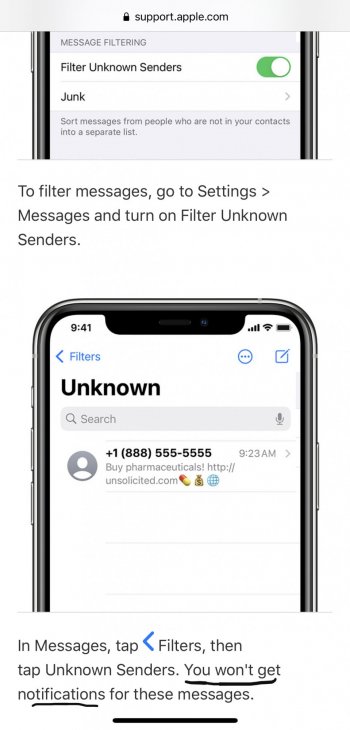Got a tip for us?
Let us know
Become a MacRumors Supporter for $50/year with no ads, ability to filter front page stories, and private forums.
What does the Messages filter unknown feature do?
- Thread starter Paco II
- Start date
- Sort by reaction score
You are using an out of date browser. It may not display this or other websites correctly.
You should upgrade or use an alternative browser.
You should upgrade or use an alternative browser.
Yes, it should work that way to not receive notifications if it's enabled, so sounds like a bug.
"Filtering messages from unknown senders turns off iMessage notifications from senders who aren’t in your contacts and sorts the messages into the Unknown Senders tab in the Messages list."
"Filtering messages from unknown senders turns off iMessage notifications from senders who aren’t in your contacts and sorts the messages into the Unknown Senders tab in the Messages list."
Block, filter, and report messages on iPhone
In Messages on iPhone, block unwanted messages, filter messages from unknown senders, and report junk or spam messages.
support.apple.com
Yes, it should work that way to not receive notifications if it's enabled, so sounds like a bug.
"Filtering messages from unknown senders turns off iMessage notifications from senders who aren’t in your contacts and sorts the messages into the Unknown Senders tab in the Messages list."
Block, filter, and report messages on iPhone
In Messages on iPhone, block unwanted messages, filter messages from unknown senders, and report junk or spam messages.support.apple.com
Is this a general bug? I’ve got it enabled. The message is definitely from Unknown. And I definitely got a notification. So not sure what I am missing (if anything).
It certainly seems like it should silence notifications as well (as it used to before iOS 14 when it didn't apply to regular text/SMS/MMS messaging). Unfortunately it makes the feature that much less useful. Something I've also brought up in a similar thread:Other than routing to different folders, what does it do? I still get alerts for messages sent to the Unknown folder, and from what I’ve read that’s not supposed to happen with this feature enabled. So I’m a bit unclear.

Message Filtering
Does the new/updated "Filter Unknown Senders" option for Messages work for anyone in the sense of not just filtering messages in the Messages app, but also in terms of suppressing notifications for those messages from unknown senders? I was under the impression that silencing notifications is...
It used to that before iOS 14 when that option was limited to iMessages, but for some reason since iOS 14 when it was expanded to cover regular text/SMS/MMS messaging the notification silencing part of it got dropped. The latest support documentation and wording around the option only refers to it filtering messages and no longer mentions anything about notifications:Yes, it should work that way to not receive notifications if it's enabled, so sounds like a bug.
"Filtering messages from unknown senders turns off iMessage notifications from senders who aren’t in your contacts and sorts the messages into the Unknown Senders tab in the Messages list."
Block, filter, and report messages on iPhone
In Messages on iPhone, block unwanted messages, filter messages from unknown senders, and report junk or spam messages.support.apple.com
Block phone numbers, contacts, and emails on your iPhone or iPad - Apple Support
You can block phone numbers, contacts, and emails on your device. You can also filter iMessages from unknown senders and report iMessages that look like spam or junk.
I was under the impression that this simply cleans up the Messages app to hide threads from companies etc that are not in your contacts etc?
It seems like that's what it has turned to as of iOS 14. Prior to that in addition to actually filtering ("cleaning up") things in the Messages app it also silenced notifications for those messages (although only applied to iMessages).I was under the impression that this simply cleans up the Messages app to hide threads from companies etc that are not in your contacts etc?
In that link you provided it actually does mention that turning on the “Filter Unknown Senders” should disable notifications. I don’t have the setting enabled, so I can’t confirm how it behaves on my device, but it seems like a bug if notifications are still coming through for unknown senders....The latest support documentation and wording around the option only refers to it filtering messages and no longer mentions anything about notifications:
Block phone numbers, contacts, and emails on your iPhone or iPad - Apple Support
You can block phone numbers, contacts, and emails on your device. You can also filter iMessages from unknown senders and report iMessages that look like spam or junk.support.apple.com
Attachments
Seems like it might have been updated since the last time I looked through it more thoroughly.In that link you provided it actually does mention that turning on the “Filter Unknown Senders” should disable notifications. I don’t have the setting enabled, so I can’t confirm how it behaves on my device, but it seems like a bug if notifications are still coming through for unknown senders.
I do know that in settings the option is only described as something that sorts without any mention of anything related to notifications (unlike the wording that used to be there before iOS 14 when that filtering only applied to iMessages and mentioned notifications being silenced).
It definitely seems like it should be silencing notifications as well, but for some reason while it does the sorting it unfortunately doesn't seem to do anything as far as notifications go.
Forgot to add that I actually submitted a bug in relation to it all -- the part about notifications not being silenced -- over three months ago via Feedback Assistant, but haven't heard anything back or seen any updates. Looks like it's still listed as open without any similar reports.
Like @Paco II said, this seems to be a not very well documented (or implemented) feature. It would only make sense that most people using this feature would do so in effort to avoid having spam messages in their inbox and accordingly would not want notifications for said spam. They should at least give the option (a simple toggle right below the “Filter Unknown Senders” toggle) to enable or disable notifications for those unknown senders. Should be easy to implement, and satisfy just about everyone’s use case.
Register on MacRumors! This sidebar will go away, and you'll see fewer ads.