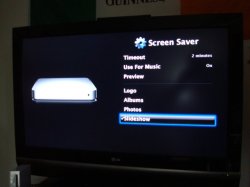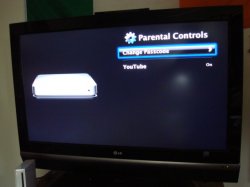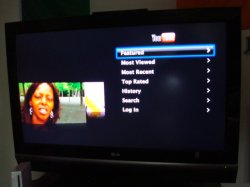Well of course there is the You Tube feature of course as advertised.
There is also a mystery setting that a few others have noticed in "Settings". It is labeled "iTunes Store", that when selected asks you to select your country and thats it. Nothing else happens. I tried going to different sections to see if there is any place to purchase anything. Nothing. Maybe it is just a setting so that you can view the top tens for your country.
Also now under screen saver you can choose your iphoto "SlideShows". So I am guessing we can look forward to additional screen savers.
Under "Settings" there is also now "Parental Controls" when activated it looks exactly like the "screen lock" feature of the iPods. Choose a four number pass code. I have not activated it so I dont know what all it can be used for ... yet.
*UPDATE* The parental Controls give you the option to turn "You Tube" functionality on or off. Make sure to remember your password as the only way to reset it is to do a full factory restore.
Other things to note is that the update in some cases is taking people a while. From the sites I have visited and also some of my customers I talked to it can take a little while. Mine took about 25 minutes to download while having a great connection in the house on everything else. So if yours takes a little while I wouldnt go crazy troubleshooting. I would just let it go.
Also to note a few people have mentioned on various boards that this is overwriting a few hacks out there that have been done to the TV . So be warned.
TV . So be warned.
Going back to play and explore more ... More to Come!
 Kevin
Kevin
There is also a mystery setting that a few others have noticed in "Settings". It is labeled "iTunes Store", that when selected asks you to select your country and thats it. Nothing else happens. I tried going to different sections to see if there is any place to purchase anything. Nothing. Maybe it is just a setting so that you can view the top tens for your country.
Also now under screen saver you can choose your iphoto "SlideShows". So I am guessing we can look forward to additional screen savers.
Under "Settings" there is also now "Parental Controls" when activated it looks exactly like the "screen lock" feature of the iPods. Choose a four number pass code. I have not activated it so I dont know what all it can be used for ... yet.
*UPDATE* The parental Controls give you the option to turn "You Tube" functionality on or off. Make sure to remember your password as the only way to reset it is to do a full factory restore.
Other things to note is that the update in some cases is taking people a while. From the sites I have visited and also some of my customers I talked to it can take a little while. Mine took about 25 minutes to download while having a great connection in the house on everything else. So if yours takes a little while I wouldnt go crazy troubleshooting. I would just let it go.
Also to note a few people have mentioned on various boards that this is overwriting a few hacks out there that have been done to the
 TV . So be warned.
TV . So be warned. Going back to play and explore more ... More to Come!
 Kevin
Kevin