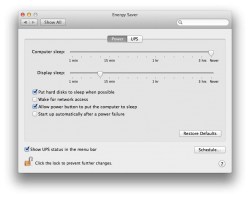Since being upgraded to 10.8 on my new iMac, I've noticed an odd change in the Energy Saver preferences.
The only slider available is "Turn display off after:" There is no slider for "put the computer to sleep after..."
There is a checkable option "Prevent computer from sleeping automatically when the display is off."
Does this mean that if that isn't checked, that the one slider that's there is basically the "put computer to sleep after..." slider?
When I came home the other day after my Time Machine backup had finished, the latest backup was 8:30 even though I got home around 11:30, so I know it finished backing up, and then the computer went to sleep completely within the next hour after the backup finished.
I'm just confused, how are these energy saver preferences supposed to be used? Why is there no specific setting for computer sleep?
The only slider available is "Turn display off after:" There is no slider for "put the computer to sleep after..."
There is a checkable option "Prevent computer from sleeping automatically when the display is off."
Does this mean that if that isn't checked, that the one slider that's there is basically the "put computer to sleep after..." slider?
When I came home the other day after my Time Machine backup had finished, the latest backup was 8:30 even though I got home around 11:30, so I know it finished backing up, and then the computer went to sleep completely within the next hour after the backup finished.
I'm just confused, how are these energy saver preferences supposed to be used? Why is there no specific setting for computer sleep?
Last edited: