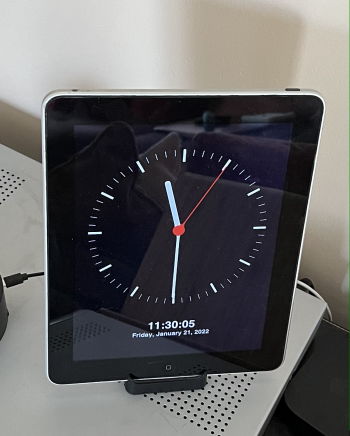I was wondering what happens if I reset an original iPad. The most recent os to support it is of course little short of a decade old – will that os be available after a full reset? Or is it already available within the device itself? I don’t really get my questions right … put in another way: can I safely fully reset it? It’s all just for fun,but I don’t want to brick it.
Got a tip for us?
Let us know
Become a MacRumors Supporter for $50/year with no ads, ability to filter front page stories, and private forums.
iPad What happens if I reset an original iPad in 2022?
- Thread starter Ernst Krenek
- Start date
- Sort by reaction score
You are using an out of date browser. It may not display this or other websites correctly.
You should upgrade or use an alternative browser.
You should upgrade or use an alternative browser.
Worked fine for an iPad 2 for me recently, so I don't see why are first generation model wouldn't work also. Did manually downgrade it to iOS6 though, since it runs much better than iOS 9.3.5, which Apple forced me to use.
I have recently reset iPhone 3GS on iOS6 and it worked fine, it just needed a SIM card to activate unlike new models. The OS is not being reinstalled during reset.
The newest system version the iPad (1st Generation) will run is iOS 5.1.1.
We have one and I haven't tried a "reset" recently.
As far as bricking is concerned, Apple took care of that a long time ago. A perfectly working iPad (1st Generation) is a brick.
We have one and I haven't tried a "reset" recently.
As far as bricking is concerned, Apple took care of that a long time ago. A perfectly working iPad (1st Generation) is a brick.
After a day, the battery icon on screen showed up. After another day, it had actually charged to twelve percent! Wonderful. So I reset and it started smoothly.
But then I tried to log in with my iCloud account. Username, password, no problem – but with two factor authorization active, I need of course to approve the unit from another device, and enter a six digit code. But there is no window opening on the original iPad, in which to enter the code! I've tried to log in on it from several possible ways in: from iMessage, from setup, from settings > iCloud, to no avail. My other devices are happy to provide me with a code – but the original iPad gives me no opportunity to submit it. As I understand, I can't (and of course shouldn't) turn two factor off just for this one login. Any ideas, or is it a for ever lost cause?
But then I tried to log in with my iCloud account. Username, password, no problem – but with two factor authorization active, I need of course to approve the unit from another device, and enter a six digit code. But there is no window opening on the original iPad, in which to enter the code! I've tried to log in on it from several possible ways in: from iMessage, from setup, from settings > iCloud, to no avail. My other devices are happy to provide me with a code – but the original iPad gives me no opportunity to submit it. As I understand, I can't (and of course shouldn't) turn two factor off just for this one login. Any ideas, or is it a for ever lost cause?
Pretty sure you just need to add the code to the end of your password (e.g., if your password is Bob123 and the 2FA code is 0000, then you put Bob1230000 into the password section)After a day, the battery icon on screen showed up. After another day, it had actually charged to twelve percent! Wonderful. So I reset and it started smoothly.
But then I tried to log in with my iCloud account. Username, password, no problem – but with two factor authorization active, I need of course to approve the unit from another device, and enter a six digit code. But there is no window opening on the original iPad, in which to enter the code! I've tried to log in on it from several possible ways in: from iMessage, from setup, from settings > iCloud, to no avail. My other devices are happy to provide me with a code – but the original iPad gives me no opportunity to submit it. As I understand, I can't (and of course shouldn't) turn two factor off just for this one login. Any ideas, or is it a for ever lost cause?
Not entirely sure if this is 100% accurate though.
One: You were absolutely right.
Two: It actually says so in the dialogue box. I'll immediately set out to learn to read, it seems to pay off.
Two: It actually says so in the dialogue box. I'll immediately set out to learn to read, it seems to pay off.
How did you manage to downgrade to iOS 6? I haven't found a way to jailbreak or downgrade mine...Worked fine for an iPad 2 for me recently, so I don't see why are first generation model wouldn't work also. Did manually downgrade it to iOS6 though, since it runs much better than iOS 9.3.5, which Apple forced me to use.
I simply found an iPad2,1_6.1.3_10B329_Restore.ipsw file online, and used iTunes to restore it. Worked like a charm surprisingly.How did you manage to downgrade to iOS 6? I haven't found a way to jailbreak or downgrade mine...
I think it used to be possible but no longer is, as this firmware is no longer signed in and cannot be restored via iTunes...I simply found an iPad2,1_6.1.3_10B329_Restore.ipsw file online, and used iTunes to restore it. Worked like a charm surprisingly.
I just checked IPSW and you are correct, same for the 4s as well. Shame.I think it used to be possible but no longer is, as this firmware is no longer signed in and cannot be restored via iTunes...
Can you tell me what the name of the clock app is? Look so cool. Setting up my old iPad 1.My first gen iPads are working as desktop clocks. People not realizing that it's an old iPad, ask me where did I buy that lovely clock. ?
As for resetting the iPad, no problem. IOS 5.1.1 is still signed and can be downloadad from Apple.
The App is called AudioClock by Gumob. Unfortunately it is pulled out of the App Store and it no longer exist. There are similar Apps but none as beautiful as this one.Can you tell me what the name of the clock app is? Look so cool. Setting up my old iPad 1.
That iPad's last OS will still be available from iTunes/Finder. The OS for those models is still being signed. As is true of the final OS of every iPhone, iPod, iPad, Apple TV, and Apple Watch. Presumably that will also be true of T2 based Intel Macs, bridgeOS, and Apple Silicon Macs too for when those start getting left out of new releases.I was wondering what happens if I reset an original iPad. The most recent os to support it is of course little short of a decade old – will that os be available after a full reset? Or is it already available within the device itself? I don’t really get my questions right … put in another way: can I safely fully reset it? It’s all just for fun,but I don’t want to brick it.
You can still safely reset it. What you're able to do with it past that point is an entirely different matter.
Register on MacRumors! This sidebar will go away, and you'll see fewer ads.