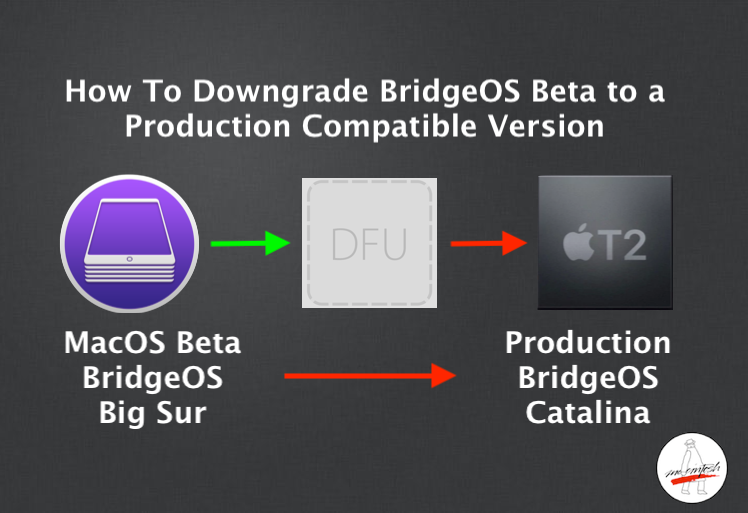So I'm considering running the Big Sur public beta on my Mac, probably in a different APFS container. One thing I was wondering about is how the beta process affects BridgeOS. Will the T2 chip be updated with the beta? And if so, if I choose to then wipe the partition and go back to just Catalina, is BridgeOS reverted or downgraded, or would it continue to use a beta version even if I just wiped and went back to Catalina full time?
I'm sort of confused about all this and want to make sure that if I wanted to, I could fully revert to my current running environment without any beta code lingering and running in the hardware.
Thanks!
I'm sort of confused about all this and want to make sure that if I wanted to, I could fully revert to my current running environment without any beta code lingering and running in the hardware.
Thanks!