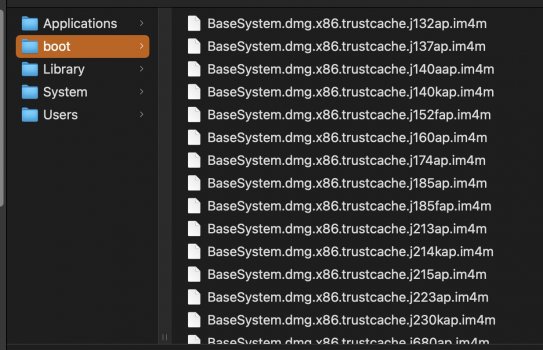Big Sur 11.2.3, 19,1 iMac: On two external disks to backup data only, why is a folder created named "boot". The disks are in a RAID and I can't boot from RAIDS in Big Sur. So I wonder where they came from and why they were created.
Got a tip for us?
Let us know
Become a MacRumors Supporter for $50/year with no ads, ability to filter front page stories, and private forums.
What is a "boot" folder created on external disks that only backs up data?
- Thread starter blackxacto
- Start date
-
- Tags
- big sur external backup folder
- Sort by reaction score