I am not a programer, but I have used Terminal to do many simple things in the past, mostly paste in a command someone else has written, trusting the source. I have used Terminal in the past to modify a fusion drive. There are much fewer ways to change the interface, etc, than used to be. I want to make a "launch-time" Script by my instructions. I have made many application scripts using Script Editor, but never in terminal.
Are the instructions in the screen shot referring to Script Editor app, or is there a document editor in Terminal I have never used?
Hope from the article I added, you can tell what document editor they are talking about. I tried the terminal command and it does speed up TM backups, but as the article describes, rebooting erases the terminal command. So I am to create a permanent script app I think.
Are the instructions in the screen shot referring to Script Editor app, or is there a document editor in Terminal I have never used?
Hope from the article I added, you can tell what document editor they are talking about. I tried the terminal command and it does speed up TM backups, but as the article describes, rebooting erases the terminal command. So I am to create a permanent script app I think.
Attachments
-
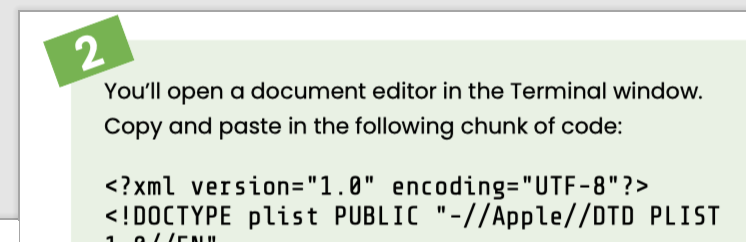 Screen Shot 2022-09-07 at 6.35.06 PM.png58.3 KB · Views: 163
Screen Shot 2022-09-07 at 6.35.06 PM.png58.3 KB · Views: 163 -
Massively speed up Time Machine backups page 2.pdf167.8 KB · Views: 230
-
Massively speed up Time Machine backups page 3.pdf167.8 KB · Views: 261
-
Massively speed up Time Machine backups page 4.pdf167.8 KB · Views: 232
-
Massively speed up Time Machine backups page 5.pdf167.8 KB · Views: 279
Last edited:

