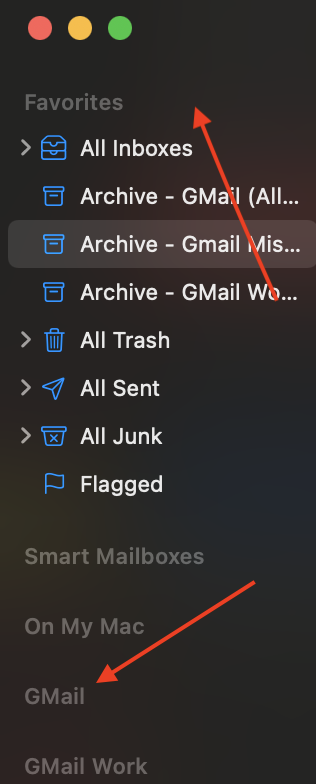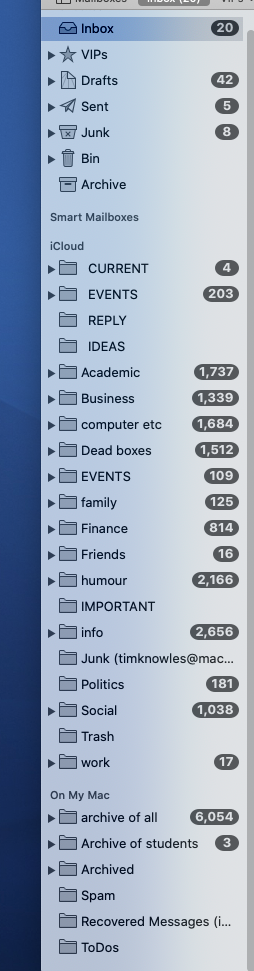I'm running Mail 13.4 on an elderly 2012 Mac mini, on Catalina 10.15.7.
On the Mail window, on the ribbon on top right, there is a field that I can click to send messages to mailboxes. I've just noticed that the default has changed to "All Mail', and I've been clicking it for a few messages. Some of those messages are important, and I don't want to lose them. But where are they? I do not have an 'All Mail' mailbox.
So where are these messages? and how can I retrieve them? Why has this appeared?
On the Mail window, on the ribbon on top right, there is a field that I can click to send messages to mailboxes. I've just noticed that the default has changed to "All Mail', and I've been clicking it for a few messages. Some of those messages are important, and I don't want to lose them. But where are they? I do not have an 'All Mail' mailbox.
So where are these messages? and how can I retrieve them? Why has this appeared?