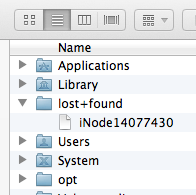- and why is it in a "lost+found" folder in my Macintosh HD folder? I am going through files and in my Macintosh HD finder window, I see this "lost+found" folder that I never noticed before - can someone tell me what it is, I mainly just want to know that it is normal and I don't have to bother it. it says "iNode14077430". Thanks!
Got a tip for us?
Let us know
Become a MacRumors Supporter for $50/year with no ads, ability to filter front page stories, and private forums.
what is an iNode?
- Thread starter Macrovertigo
- Start date
- Sort by reaction score