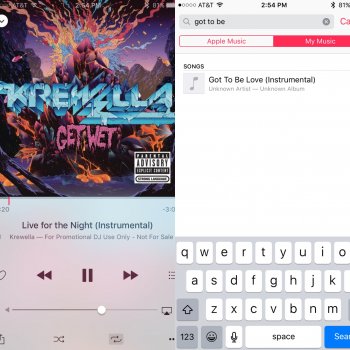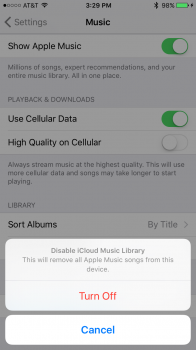I've been tolerating the bugs and annoyances given this is a new launch but now my music is disappearing. Songs that I have instrumentals (remixes downloaded from soundcloud, etc.) are being replaced. Three songs that I have instrumentals to have been replaced with the official versions, even though it's titled as the instrumental. It's overwriting artwork too. It's merging remixes, and such in with the official album as well, another thing I don't want. And in some cases, my versions are replacing the version in the album and being being retitled to where it looks like the album version, and I can't find the originals in my iPod. It's a disaster.
Perhaps this isn't a problem for those who only deal with the iTunes Store but I download a lot of music/unofficial remixes from soundcloud and other sources and this is really frustrating. It's like it's trying to "match" and also replace, and I don't know why.
Perhaps this isn't a problem for those who only deal with the iTunes Store but I download a lot of music/unofficial remixes from soundcloud and other sources and this is really frustrating. It's like it's trying to "match" and also replace, and I don't know why.