I've got an elderly relative that's irritated by a specific behaviour in Safari that she sees every time she launches Safari. My iPad is too old to run this version of iOS so I've never seen this "feature" or behaviour before. See the attached screenshot.
How is she triggering this behaviour of the multiple empty tabs/webpages appearing over the keyboard when she opens Safari? And can this be disabled, if possible?
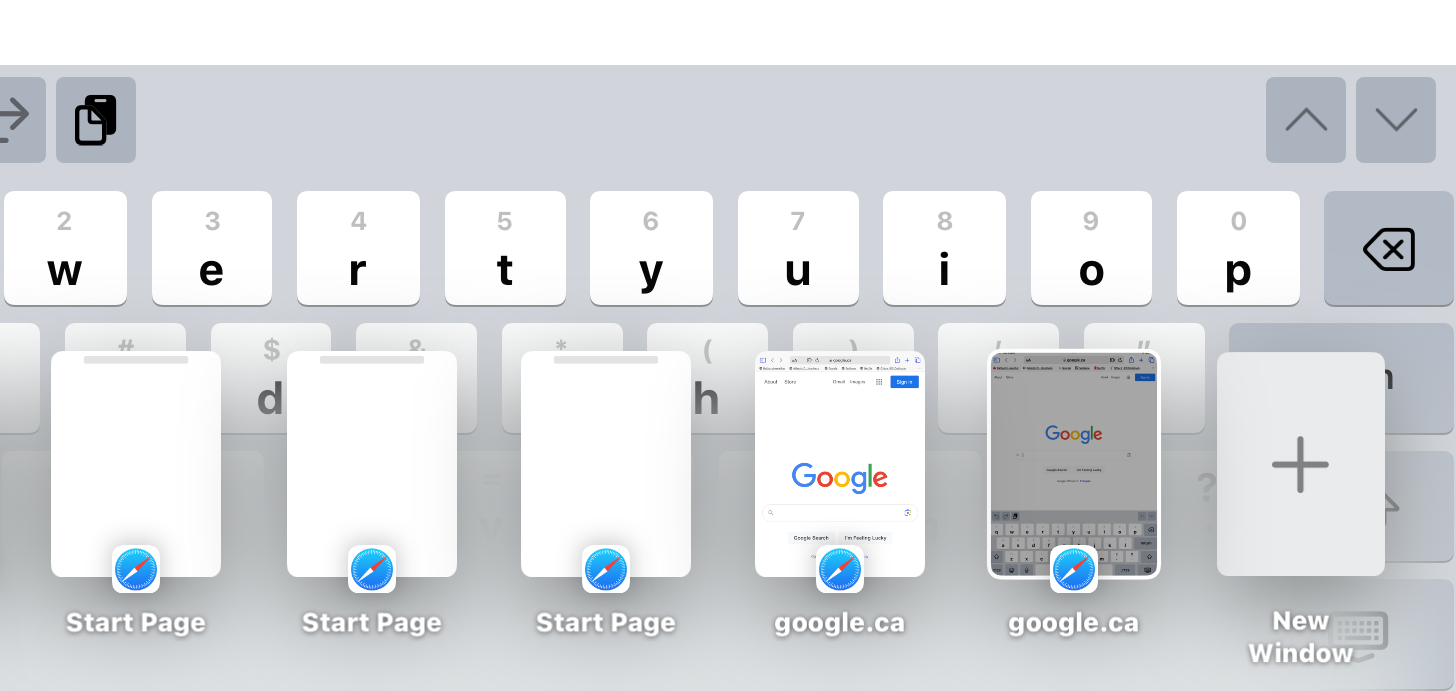
How is she triggering this behaviour of the multiple empty tabs/webpages appearing over the keyboard when she opens Safari? And can this be disabled, if possible?

