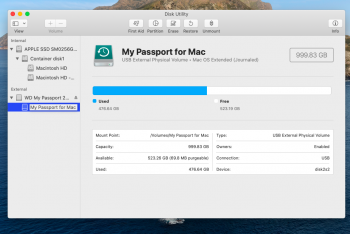Opened up Disk Utility for the second time in my life, and for the first time in my life I looked at the WD external drive I use for Time Machine. In one screen it looks like my drive is full. In the other it looks like it isn't full. Could someone (1) tell me what I am seeing and (2) aim me for a tutorial on how to understand Disk Utility? Thanks!


You can clearly see that I am also terribly inexperienced at placing and sizing images in a document! Suggestions on that would also be appreciated!

You can clearly see that I am also terribly inexperienced at placing and sizing images in a document! Suggestions on that would also be appreciated!