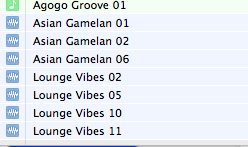I had a problem where my GarageBand loops where duplicated. I searched for a few threads and it had happened to other people. One of them took me directly to the Apple website and my problem was solved. I removed the loops in library>application support>garageband>apple loops like the Apple website told me to (I have GB 3). But now everytime I go into the loops on GarageBand, they are jumbled up and I can't seem to find the ones that go with them. See the picture Below. I do a spotlight search and I can usually find the missing loops in the same folder as all the ones that are appearing! The loops at the moment are located at: library>application support>audio>apple loops>apple loops for garageband. It's just so confusing that when I look in the folder, everything seems to be there! Thanks and please help! I am supposed to be going away tonight for a day trip and wanted to show my family GarageBand. Not some silly app. Thanks again!
Got a tip for us?
Let us know
Become a MacRumors Supporter for $50/year with no ads, ability to filter front page stories, and private forums.
What is going on with GarageBand
- Thread starter jamescwarren
- Start date
- Sort by reaction score