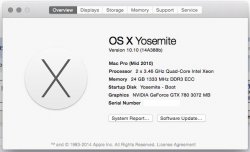This may be a stupid question but what are the benefits of having OSX on a SSD as compared to a HD? I know that SSDs are much faster than an average HD. And I've heard that SSDs will "speed up your system". But other than quicker boot up times and program load times, what's the benefit of having OSX on a faster drive? Will it make programs run faster after they're loaded?
This isn't really a question of SSDs vs. HDs. It's about the benefits of having the OS on a faster drive. Will it speed up Handbrake compression times? Will it speed up Premiere Pro render & export times? These are benefits that would interest me.
This isn't really a question of SSDs vs. HDs. It's about the benefits of having the OS on a faster drive. Will it speed up Handbrake compression times? Will it speed up Premiere Pro render & export times? These are benefits that would interest me.