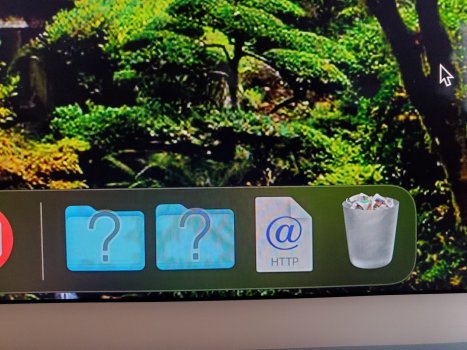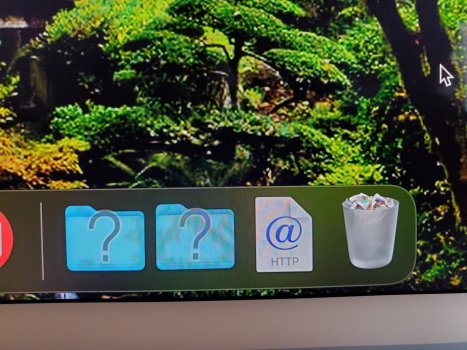Got a tip for us?
Let us know
Become a MacRumors Supporter for $50/year with no ads, ability to filter front page stories, and private forums.
What is the cause if this?
- Thread starter 420benz
- Start date
- Sort by reaction score
You are using an out of date browser. It may not display this or other websites correctly.
You should upgrade or use an alternative browser.
You should upgrade or use an alternative browser.
These are shortcuts to folders that you have somewhere else in your system, but you deleted them (or possibly moved or renamed them) such that the shortcuts can no longer find those folders.
Last edited:
Where should I look?Remove those folders from the dock.
Locate the folders that are SUPPOSED to be there, and "re-drag" them back into the dock.
"Where should I look?"
No one here can tell you that, because we don't know what the folders were or where they came from.
What were they?
No one here can tell you that, because we don't know what the folders were or where they came from.
What were they?
Your system doesn't drag folders into the dock, and the folders don't appear in the dock, unless you dragged them there. Are you saying that you don't have any idea what folders you put there?
Does any folder name appear when you mouse across those folders (even if the folder won't open, it may show the name of the folder.
If you have an exernal drive, then drag a folder from that drive into the dock -- then eject that drive, the folder remains, but can't open when the external drive is not mounted. Any possibilities there?
Does any folder name appear when you mouse across those folders (even if the folder won't open, it may show the name of the folder.
If you have an exernal drive, then drag a folder from that drive into the dock -- then eject that drive, the folder remains, but can't open when the external drive is not mounted. Any possibilities there?
I see that on my Google Drive folders that I have in the dock... it only happens on a reboot... but if I click on one of the folders with the question mark, it properly resolves.
Register on MacRumors! This sidebar will go away, and you'll see fewer ads.