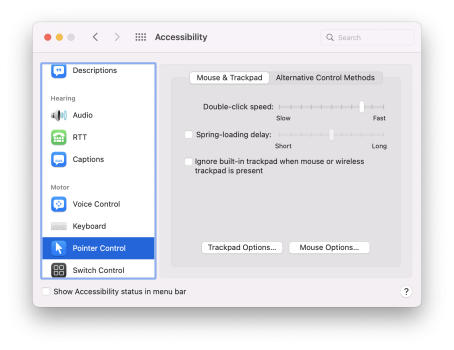I have ignored this annoying behavior long enough.
I will be trying to move a file from one folder to another using the track pad on a macbook pro. Of course, this is a little tricky with the
trackpad, so i need a little more time to get it positioned over the folder I want to put it in. But before I accomplish that, I guess Apple decided it would really be of use to me if they move the window that I am hovering over. WHY?
I have never once had it be of any use to me, so what exactly is the purpose? How does it think it's helping me out?
I will be trying to move a file from one folder to another using the track pad on a macbook pro. Of course, this is a little tricky with the
trackpad, so i need a little more time to get it positioned over the folder I want to put it in. But before I accomplish that, I guess Apple decided it would really be of use to me if they move the window that I am hovering over. WHY?
I have never once had it be of any use to me, so what exactly is the purpose? How does it think it's helping me out?