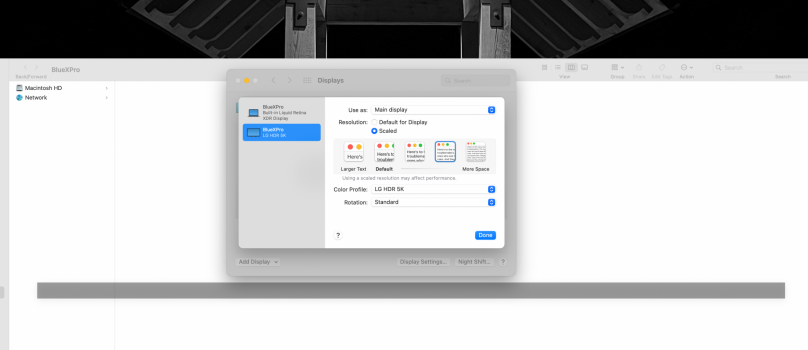Strange grey bar on my desktop just appeared today. No new software installed, computer didn't reboot at all.
- Shows up on main display, whether it is the built-in display on my MacBook Pro 16" M1 or external monitor.
- Stays on Main display...moving main display, moves the bar to that monitor.
- Bar gets smaller/bigger as I scale resolution.
- Changing to dark mode does not change the color.
- Hiding/showing dock does not affect it.
- Stays in same place when switching desktops. On new desktop, it isn't there for a second, then suddenly appears.
- Always on top of any window, but below the cursor.
- Rebooting does not help.