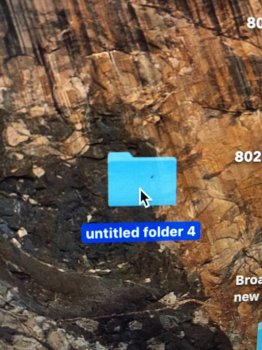2015 nearly maxed out 5k iMac.
It almost looks too big to be a dead pixel (I included cursor and folder size for scale). You'll see a little blur coming out of the corner of the "dead pixel". Yes, it's actually a blur exactly as you see it. It's definitely behind the glass and there is not a speck of dust on the front of the glass.
2 photos, same spot...
What's the diagnosis? What are my options? What's my best option? I do have AppleCare, of course. Advice greatly appreciated!
It almost looks too big to be a dead pixel (I included cursor and folder size for scale). You'll see a little blur coming out of the corner of the "dead pixel". Yes, it's actually a blur exactly as you see it. It's definitely behind the glass and there is not a speck of dust on the front of the glass.
2 photos, same spot...
What's the diagnosis? What are my options? What's my best option? I do have AppleCare, of course. Advice greatly appreciated!