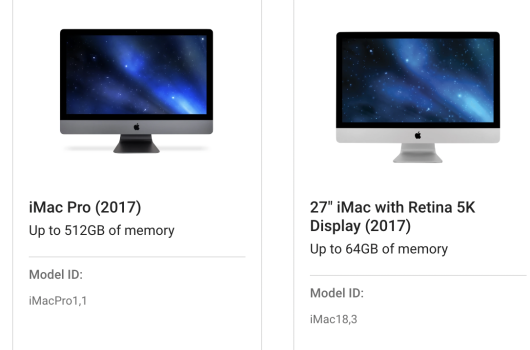2017 IMAC did the normal upgrades samsung evo plus 2 tb, qvo 2tb, i7700k 4.2, 128 gb ram. thing has been working great, still is. did the upgrades little under a year ago.Been dual booting windows 11 on a external 256gb nvme m.2. gen 3 i took out of my laptop after i put a 980 pro in it. It was flying through the thunderbolt 3, still is. i thought it was time to do a fresh install of my mac os never did it when i put the new drives in and took of my pictures and the important stuff not much really maybe 25gb of stuff. wiped it all put monterey back on i was already updated all the way before i wiped it. went on vacation , supper busy with work and i had just been windows 11 for like 2 weeks getting caught back up after vacation i haven't even had a chance to download apps and load anything back on. i did notice on m monitor that i only had about half of my ram available when running windows but i had been playing with the virtual memory, and since it was install with wintousb, it thinks it is a pc to go/usb drive anyway i dint think anything of it. But i finally thought i would get it set up. first thing i noticed is that it booted fast but not like it should or was before, but it hadn't been fired up in a while so again didn't think much of it. started downloaded apps playing around getting things set back up. running fine quick but not fast like it should and i noticed on cleanmymacx that like 80gb of the 128 is being used and i have nothing running at all. grabbed another ram monitor, and turned on system monitor and all my ram is being allocated to wired memory and for having no apps open they are still drawing way more than they should. I cant figure out where it is going. all i did was reinstall monterey , the same version even. didn't change anything else. all the samsung drives have the latest firmware not that i think it matters. i haven't even loaded any of the files i had taken off. this thing used to have 8gb of ram now its using up 90gb with less running. TELL ME WHAT I DID PLEASE IM VERY ANNOYED WITH THIS! the pictures and videos should tell the story well.






Got a tip for us?
Let us know
Become a MacRumors Supporter for $50/year with no ads, ability to filter front page stories, and private forums.
WHAT IS USEING 80GB OF RAM 2017 IMAC!!!!!!!!!
- Thread starter jdetoy
- Start date
- Sort by reaction score
You are using an out of date browser. It may not display this or other websites correctly.
You should upgrade or use an alternative browser.
You should upgrade or use an alternative browser.
- Status
- Not open for further replies.
Running any VMs? Antivirus software? It could be a driver issue too. Does it stay high after a reboot?
Edit: After researching. Others have it correct -- you cannot use more than 64GB of RAM in this computer (https://support.apple.com/en-au/HT201191; you can put 32GB DIMMs in the slots but you cannot have more than 64GB total that will be usable). Take out two of the DIMMs and you should see the Wired Memory go back to a reasonable level.
Edit: After researching. Others have it correct -- you cannot use more than 64GB of RAM in this computer (https://support.apple.com/en-au/HT201191; you can put 32GB DIMMs in the slots but you cannot have more than 64GB total that will be usable). Take out two of the DIMMs and you should see the Wired Memory go back to a reasonable level.
Last edited:
Wow. I never knew that model supported 128GB of RAM.
It looks like maybe it cannot...Wow. I never knew that model supported 128GB of RAM.
I don't think this has anything to do with it but this is what windows looks like,With the ram and VM, this is how it it was not adjusted by me.it only shows half the memory available. i dont know much about besides what i reading now. On monterey the vm is the same as the physical memory, could that be the issue?



owc is putting 512 in them, but yes it can do a quick search on here and it will come up, more than onceWow. I never knew that model supported 128GB of RAM.
No, OWC is putting 512GB in the iMac Pro, which you do not have. The 2017 iMac supports 64GB.owc is putting 512 in them, but yes it can do a quick search on here and it will come up, more than once
Attachments
you are correct, regardless there is a long list of people that have put 128 in there. it works fine on windows and it worked fine till i reinstalled monterey.No, OWC is putting 512GB in the iMac Pro, which you do not have. The 2017 iMac supports 64GB.
That doesn't seem to be true, given that Windows won't use more than 64GB either.you are correct, regardless there is a long list of people that have put 128 in there. it works fine on windows and it worked fine till i reinstalled monterey.
People in this thread who have posted actual usage numbers, vs. just saying "128GB works", clearly show that the 2017 iMac will actually only use 64GB.
iMac (Retina 5K, 27-inch, 2017) CPU and NVME SSD Upgrade Pitfalls and Tips | MacRumors ForumsThat doesn't seem to be true, given that Windows won't use more than 64GB either.
Last edited by a moderator:
Nobody in that thread verified that their computer is actually using the full 128GB of RAM. As with your computer, they just showed the "About this Mac" window reporting 128GB.
Intel even says that the i7-7700k CPU that's in your iMac only supports 64GB.
Intel even says that the i7-7700k CPU that's in your iMac only supports 64GB.
Damn, do you mind if I ask, what do you do on it that the memory is completely gobled up?daily
There aren't any examples you've shown where these iMacs are really using the RAM. Apple and Intel meanwhile have plenty of documentation reporting otherwise. I don't have one of these computers and don't care enough to reply further. Good luck.
nothing, i just reinstalled my os and now it is using all of it. i have nothing runningDamn, do you mind if I ask, what do you do on it that the memory is completely gobled up?
That is not normal. Something is seriously messed with the installation.nothing, i just reinstalled my os and now it is using all of it. i have nothing running
How to: 27-inch 5K iMac (2019) 128GB RAM Upgrade - Save $$$! - YouTubeThere aren't any examples you've shown where these iMacs are really using the RAM. Apple and Intel meanwhile have plenty of documentation reporting otherwise. I don't have one of these computers and don't care enough to reply further. Good luck.
I mean, the thread is him asking, so he doesn't have the answer. Of course, as everyone else is pointing out, the answer is that while you can physically put 128GB in the machine, the CPU can only address 64GB, so when he has 40+ GB free he's actually using about 20, not 80GB. This isn't new or weird. My MacBook Pro 2,1 from late 2006 has 4GB of Ram installed but the early Core2Duo chips could only address 3GB since the still used 32 bit addressing (4GB limit) and had about 1 GB of those addresses reserved for internal/system stuff.Damn, do you mind if I ask, what do you do on it that the memory is completely gobled up?
i agree, ive never seen anything like it. but ive never seen the vm maxed lik that eitherThat is not normal. Something is seriously messed with the installation.
You simply didn't get what I asked. I meant as doing for work on it.I mean, the thread is him asking, so he doesn't have the answer. Of course, as everyone else is pointing out, the answer is that while you can physically put 128GB in the machine, the CPU can only address 64GB, so when he has 40+ GB free he's actually using about 20, not 80GB. This isn't new or weird. My MacBook Pro 2,1 from late 2006 has 4GB of Ram installed but the early Core2Duo chips could only address 3GB since the still used 32 bit addressing (4GB limit) and had about 1 GB of those addresses reserved for internal/system stuff.
Did you load from old files or migrated things?i agree, ive never seen anything like it. but ive never seen the vm maxed lik that either
does anyone have any ideas?i agree, ive never seen anything like it. but ive never seen the vm maxed lik that either
fresh off the app store, made a bootable disk before i wiped everythingDid you load from old files or migrated things?
does anyone have any ideas?
Intel® Core™ i7-7700K Processor (8M Cache, up to 4.50 GHz) - Product Specifications | Intel
Intel® Core™ i7-7700K Processor (8M Cache, up to 4.50 GHz) quick reference with specifications, features, and technologies.
Intel says the 7700k can only use 64GB of ram. Thats your answer. Sorry. but the money spent on the other 64GB was wasted and will never be used by that machine.
- Status
- Not open for further replies.
Register on MacRumors! This sidebar will go away, and you'll see fewer ads.