Since I have bought the new macbook pro from yesterday and found out at the coconutbattery health check. It is shown by mine is 96%. And 4 cycles I do not even use for once.
The Full charge capacity is pretty low at the average comparing to the new one.
How to check is
About this mac > System Report > Power >
Full Charged Capacity(maH): xxxx
Thank you guys in advanced so much for the attentions
[doublepost=1553291341][/doublepost]
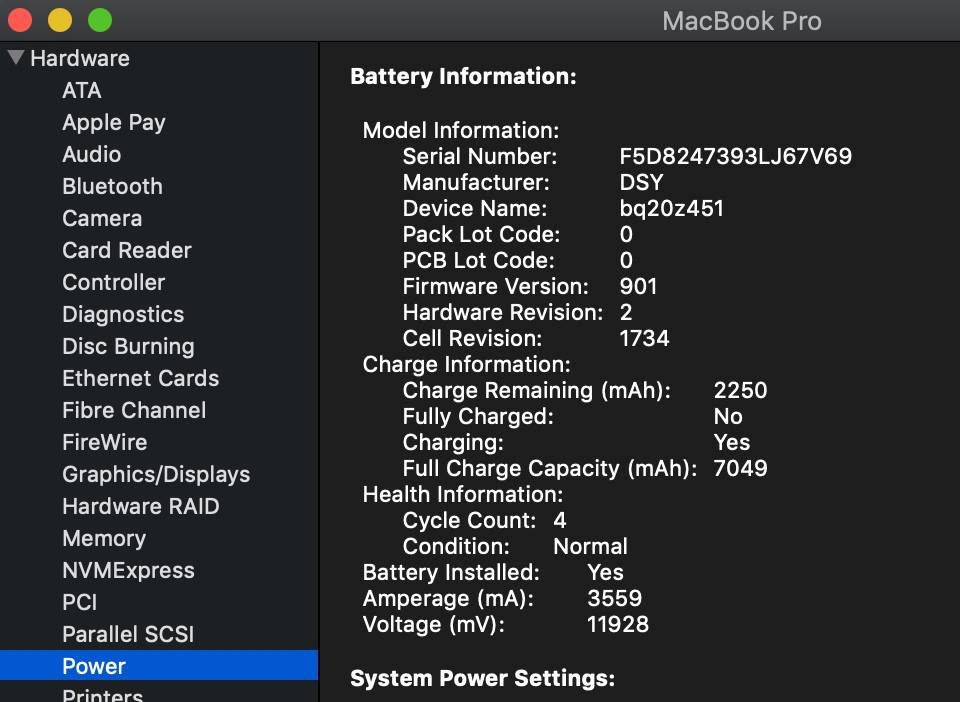

The Full charge capacity is pretty low at the average comparing to the new one.
How to check is
About this mac > System Report > Power >
Full Charged Capacity(maH): xxxx
Thank you guys in advanced so much for the attentions
[doublepost=1553291341][/doublepost]

