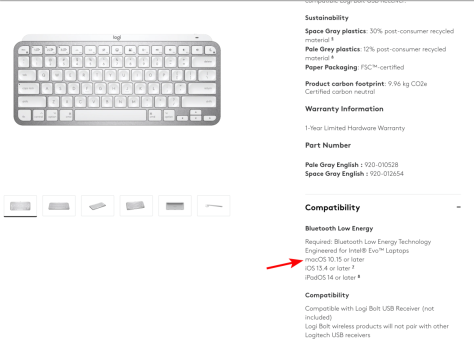I need help for a new key board to sync with my 8-yr old iMac with OS 10.13.6. I hv no intention to upgrade. If I do that many of the programs are unusable.
The default magic keyboard is the Apple A1644. Apple is not selling anymore. Their current new keyboard will not sync. I heard the much talk abt Logitech MX which many hv used in lieu of Apple keyboard. But their specification require 10.15.
I like to hear fr any expert does Logitech MX with OS 10.15 any problem to sync with OS 10.13 ? Otherwise what keyboard can I use. My current Apple keyboard is about to die.
Tks

The default magic keyboard is the Apple A1644. Apple is not selling anymore. Their current new keyboard will not sync. I heard the much talk abt Logitech MX which many hv used in lieu of Apple keyboard. But their specification require 10.15.
I like to hear fr any expert does Logitech MX with OS 10.15 any problem to sync with OS 10.13 ? Otherwise what keyboard can I use. My current Apple keyboard is about to die.
Tks