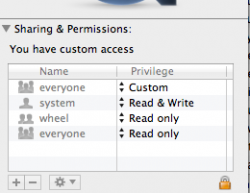I have been trying to find out the answer to this question since I started using macs several years ago. I have seen a lot of different answers but none that really say for sure. Native apps like iTunes.app, systemprefs.app, reminders.app, preview.app, ...etc, are my main concern. My system (which I have admin account) shows a second everyone with custom permissions for all these apps and myself with custom access. Of special concern is the systemprefs.app which shows wheel group account with read/write permissions. Here is a screen shot of one of the apps from finder (attached to this post). So, what permissions does your system have for these app files?
Got a tip for us?
Let us know
Become a MacRumors Supporter for $50/year with no ads, ability to filter front page stories, and private forums.
What should native mac app permissions be?
- Thread starter rammer549
- Start date
- Sort by reaction score