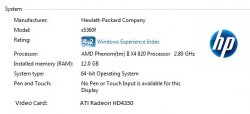Hi all
I've been using 3ds Max Design for interior design rendering and like it even though I'm an "advanced beginner". I also really like working on MAC and planning on switching to it completely. Unfortunatelythere isn't native 3ds Max for MAC.
As far as I understand Cinema 4D is more for animation and characters and objects creation other than interiors (I've never tried it, I wanna hear what people have to say before converting to it).
My quetion is: if you have an option of Cinema 4D on OSX or 3Ds Max Design on Windows on MAC (Bootcamp) - what would you choose?
Thank you all and please don't make it into a battle of this vs that in general. I really need to figure out pros and cons for INTERIOR DESIGN.
I've been using 3ds Max Design for interior design rendering and like it even though I'm an "advanced beginner". I also really like working on MAC and planning on switching to it completely. Unfortunatelythere isn't native 3ds Max for MAC.
As far as I understand Cinema 4D is more for animation and characters and objects creation other than interiors (I've never tried it, I wanna hear what people have to say before converting to it).
My quetion is: if you have an option of Cinema 4D on OSX or 3Ds Max Design on Windows on MAC (Bootcamp) - what would you choose?
Thank you all and please don't make it into a battle of this vs that in general. I really need to figure out pros and cons for INTERIOR DESIGN.