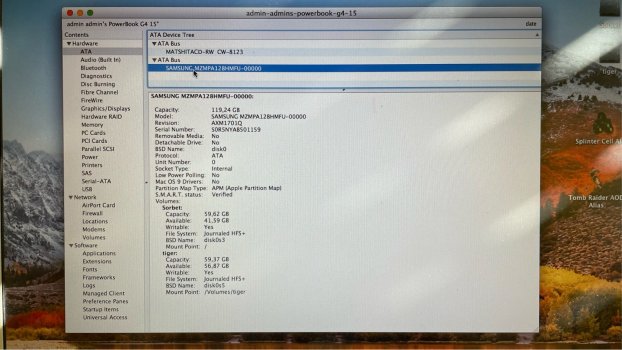Hi,
Nostalgia just hit me and I am thinking about buying a Powerbook G4 15“ with 1.5 GHz, maxed out RAM to 2GB, and installed ssd with 120 GB.
Is there anything in general I should look out for when inspecting this machine before buying it?
Any particular flaws that appear on those macs that I should be aware of?
Nostalgia just hit me and I am thinking about buying a Powerbook G4 15“ with 1.5 GHz, maxed out RAM to 2GB, and installed ssd with 120 GB.
Is there anything in general I should look out for when inspecting this machine before buying it?
Any particular flaws that appear on those macs that I should be aware of?