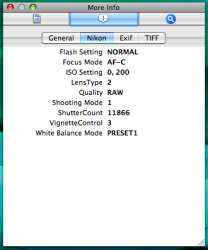Got a tip for us?
Let us know
Become a MacRumors Supporter for $50/year with no ads, ability to filter front page stories, and private forums.
What to look for when buying used body.
- Thread starter a350
- Start date
- Sort by reaction score
You are using an out of date browser. It may not display this or other websites correctly.
You should upgrade or use an alternative browser.
You should upgrade or use an alternative browser.
Look for how many shutter actuations it has done and compare it to it's manufacturer rating.
Also ask where it has been primarily used (and what sort of photographer used it), you may want to avoid one that has been exposed to the salt air at the beach for example, or portrait photographer would probably put less wear on their camera than one shooting wildlife.
Apart from that, the general usual body, sensor, focusing checks.
Also ask where it has been primarily used (and what sort of photographer used it), you may want to avoid one that has been exposed to the salt air at the beach for example, or portrait photographer would probably put less wear on their camera than one shooting wildlife.
Apart from that, the general usual body, sensor, focusing checks.
If you can, take a laptop with card reader and a white target to shoot. Take a picture of the target, and a picture with the lens cap on, and look at each color channel in Photoshop to see how many pixels are stuck on or off. This may or may not matter to you. There will always be some, normally if they aren't clustered together they aren't that noticeable.
Mainly take some test shots and make sure everything seems to be working properly, remove the lens, check inside the body for dirt or fingerprints (fingerprints shouldn't be that harmful, but they do indicate that the person didn't take the best care of their gear). If it's working when you get it, that's the best you can hope for with used gear. As others have said, try to figure out how many shots they have taken vs the expected # before shutter replacement. Nikon I think encodes this in each picture, most (all?) canon cameras are much more difficult to check. If they are numbering the pictures sequentially, that could give you some idea, but my body rolls over every 10000 shots and shutter failure is supposed to be at 50K or so, so unless the person has been keeping track of how many times it has rolled, you won't really know. I suspect that most (but not all) digital cameras at the bottom end of the price spectrum will have many many shots left in them (lots of people buy thinking they want a DSLR then change their minds). At the top end, the cameras typically get used more, but should also be good for more shots before failure.
Mainly take some test shots and make sure everything seems to be working properly, remove the lens, check inside the body for dirt or fingerprints (fingerprints shouldn't be that harmful, but they do indicate that the person didn't take the best care of their gear). If it's working when you get it, that's the best you can hope for with used gear. As others have said, try to figure out how many shots they have taken vs the expected # before shutter replacement. Nikon I think encodes this in each picture, most (all?) canon cameras are much more difficult to check. If they are numbering the pictures sequentially, that could give you some idea, but my body rolls over every 10000 shots and shutter failure is supposed to be at 50K or so, so unless the person has been keeping track of how many times it has rolled, you won't really know. I suspect that most (but not all) digital cameras at the bottom end of the price spectrum will have many many shots left in them (lots of people buy thinking they want a DSLR then change their minds). At the top end, the cameras typically get used more, but should also be good for more shots before failure.
if the camera works fine, just check the sensor. have the owner take a picture of the sky or something at f/16 or so, and check for scratches on the sensor. you'll no doubt see dust and maybe lint - don't worry about it.
shutter actuations isn't something worth worrying about, unless it has a billion of them or something. no one knows if a camera will fail at 5000 or 500000. also, for Canon cameras, you can only check shutter actuations yourself if the camera is DIGIC III or higher - 450D, 40D, 50D, 5D MkII, or 1D(s) MkIII. if it's before that, you'll have to ship it to Canon. people can guess, or they can just come up with some random number. you wouldn't believe how many 5D's get sold with less than 10,000 actuations...
shutter actuations isn't something worth worrying about, unless it has a billion of them or something. no one knows if a camera will fail at 5000 or 500000. also, for Canon cameras, you can only check shutter actuations yourself if the camera is DIGIC III or higher - 450D, 40D, 50D, 5D MkII, or 1D(s) MkIII. if it's before that, you'll have to ship it to Canon. people can guess, or they can just come up with some random number. you wouldn't believe how many 5D's get sold with less than 10,000 actuations...
Really? What changed between DIGIC II to III?if the camera works fine, just check the sensor. have the owner take a picture of the sky or something at f/16 or so, and check for scratches on the sensor. you'll no doubt see dust and maybe lint - don't worry about it.
shutter actuations isn't something worth worrying about, unless it has a billion of them or something. no one knows if a camera will fail at 5000 or 500000. also, for Canon cameras, you can only check shutter actuations yourself if the camera is DIGIC III or higher - 450D, 40D, 50D, 5D MkII, or 1D(s) MkIII. if it's before that, you'll have to ship it to Canon. people can guess, or they can just come up with some random number. you wouldn't believe how many 5D's get sold with less than 10,000 actuations...
I know the shutter count of my Rebel XT (DIGIC II) by just reading the folder names/files. The folders begin writing at "IMG100" so "IMG432" would mean it's at 33,200 actuations, if I'm not mistaken.
^^ mine is not like that. It seems to reset when I empty my cards.
My digic III powershot I put a empty file called vers.req on the card and it tells you the number of pictures taken. Not sure about my XT.
Of corse the REBEL XT with slow lenses takes much better pictures than the PS a1000 IS.
I'v often wondered how many pics the XT has taken though.
PS: is the coating on the grip flaking off your XT?
My digic III powershot I put a empty file called vers.req on the card and it tells you the number of pictures taken. Not sure about my XT.
Of corse the REBEL XT with slow lenses takes much better pictures than the PS a1000 IS.
I'v often wondered how many pics the XT has taken though.
PS: is the coating on the grip flaking off your XT?
- If you buy a Nikon DSLR, you can take a JPG, load it in the computer, and look in the EXIF for the number of actuations.
- Check that all the accessories are there. If you have to buy new missing ones, you may reach the brand-new price of the camera.
- Buy from a reputable store (maybe local brick & mortar) that will give you a bit of warranty.
- Check that all the accessories are there. If you have to buy new missing ones, you may reach the brand-new price of the camera.
- Buy from a reputable store (maybe local brick & mortar) that will give you a bit of warranty.
for the D90, this is called ShutterCount. Using exiftool it goes like this:
exiftool -ShutterCount _DCS01741.NEF
and the result in my case is:
Shutter Count : 3900
So, damn my D90 is still nearly new .. and I thought I had abused it already quite a bit...
.. and I thought I had abused it already quite a bit...
exiftool works for any file that contains EXIF data which is great.
//FR
exiftool -ShutterCount _DCS01741.NEF
and the result in my case is:
Shutter Count : 3900
So, damn my D90 is still nearly new
exiftool works for any file that contains EXIF data which is great.
//FR
Really? What changed between DIGIC II to III?
I know the shutter count of my Rebel XT (DIGIC II) by just reading the folder names/files. The folders begin writing at "IMG100" so "IMG432" would mean it's at 33,200 actuations, if I'm not mistaken.
folder/file names are not trustworthy. they can be reset, and they can get all funny if you use multiple cards.
After shooting for 3+ years I haven't seen any continuity errors, with a library of hard drives to back up my educated guess with folder/file names. I set the file numbering to continuous in-camera and it seems to be just that, continuous.folder/file names are not trustworthy. they can be reset, and they can get all funny if you use multiple cards.
After shooting for 3+ years I haven't seen any continuity errors, with a library of hard drives to back up my educated guess with folder/file names. I set the file numbering to continuous in-camera and it seems to be just that, continuous.
again, my point isn't that shutter count can't be tracked with DIGIC II, my point is it isn't reliable. yes, i could just set my file number to continuous and never reset the file numbering. so? how do you know that seller didn't reset anything?
moreover, if you put in a memory card, the camera may start counting based on the last file in that memory card. case in point: i have two cards. at one point, i went over 9999 and rolled over to 0001, along with a new folder name. stick in my other card, which was still in the 9000s, and the camera started counting from where that card left off. it also reverted back to the old folder name.
Ah, I forgot we were talking about shutter counts in used bodies...again, my point isn't that shutter count can't be tracked with DIGIC II, my point is it isn't reliable. yes, i could just set my file number to continuous and never reset the file numbering. so? how do you know that seller didn't reset anything?
moreover, if you put in a memory card, the camera may start counting based on the last file in that memory card. case in point: i have two cards. at one point, i went over 9999 and rolled over to 0001, along with a new folder name. stick in my other card, which was still in the 9000s, and the camera started counting from where that card left off. it also reverted back to the old folder name.
for the D90, this is called ShutterCount. Using exiftool it goes like this:
exiftool -ShutterCount _DCS01741.NEF
and the result in my case is:
Shutter Count : 3900
So, damn my D90 is still nearly new.. and I thought I had abused it already quite a bit...
exiftool works for any file that contains EXIF data which is great.
//FR
You don't need the command line for this. You can use an EXIF viewer.
Well I didn't buy used i bought new instead.
the deal I was going to do involved selling the "extras" that came along with the deal in order for it to be a deal. turned out the dude was way flaky and I thought it better just not to deal with him.
so I ended up with a far better lens so I am happy.
thanks for all the advice
the deal I was going to do involved selling the "extras" that came along with the deal in order for it to be a deal. turned out the dude was way flaky and I thought it better just not to deal with him.
so I ended up with a far better lens so I am happy.
thanks for all the advice
I got the a700 and the 18-80cz
already have the a350 and some decent lenses and some great primes.
starting to get more serious about doing hdr's and the a700 is twice as fast as the a350 and has much better bracketing features since the v4 firmware.
the a350 shoots 3 shots at 0.3 or 0.7ev, that's it.
the a700 will do 3 shots at 2.0ev and many others.
i should of bought the 700 when i bought the 350 but oh well.
the 350 is still very useful with the liveview, and it makes a good backup camera now.
already have the a350 and some decent lenses and some great primes.
starting to get more serious about doing hdr's and the a700 is twice as fast as the a350 and has much better bracketing features since the v4 firmware.
the a350 shoots 3 shots at 0.3 or 0.7ev, that's it.
the a700 will do 3 shots at 2.0ev and many others.
i should of bought the 700 when i bought the 350 but oh well.
the 350 is still very useful with the liveview, and it makes a good backup camera now.
Register on MacRumors! This sidebar will go away, and you'll see fewer ads.