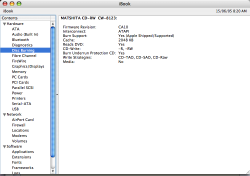Not so new to Macs here, but pretty new to DVD media types.
Anyways, I have a Rev. B Power Mac G5 without the dual layer SuperDrive. What type of DVD media types can I use with it? Either with iDVD or data in general. I've seen so many different types like: DVD-R, DVD-RW, DVD+R, DVD+RW, DVD+/-R, DVD+/-RW, DVD-R/RW, DVD+R/RW, etc. (not sure if some of those are actual types). What's the differences? (besides R writes only once and RW can be erased)
I was just reading some info regarding this at this site I found via Google. I'm sorta confused here. There's so many different types, which one(s) are compatible with Macs (Rev. B Power Mac G5 to be exact).
Anyways, I have a Rev. B Power Mac G5 without the dual layer SuperDrive. What type of DVD media types can I use with it? Either with iDVD or data in general. I've seen so many different types like: DVD-R, DVD-RW, DVD+R, DVD+RW, DVD+/-R, DVD+/-RW, DVD-R/RW, DVD+R/RW, etc. (not sure if some of those are actual types). What's the differences? (besides R writes only once and RW can be erased)
I was just reading some info regarding this at this site I found via Google. I'm sorta confused here. There's so many different types, which one(s) are compatible with Macs (Rev. B Power Mac G5 to be exact).