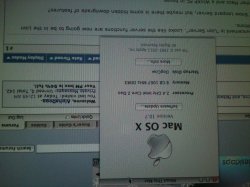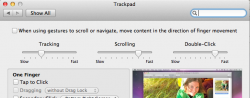I like launchpad, the new system profiler, facetime, the resume function after a reboot, the new dashboard, the new spaces, the new Finder, the new Mail.app
What I dislike: Dropped support for Rosetta-based apps. Backwards scrolling (although I am slowly getting used to it).
Edit: why is the attached image upside down?
why is the attached image upside down?
What I dislike: Dropped support for Rosetta-based apps. Backwards scrolling (although I am slowly getting used to it).
Edit: