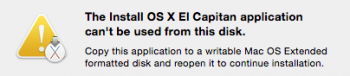What kind of file system should i prefer to format my usb drive if i wanted to make use of it to pc's and mac's? I know that there is exFAT available, but what happened to Fat32, i dont see it there anymore.
Can the use of exFAT be limiting me to share files on certain PC's?
Can the use of exFAT be limiting me to share files on certain PC's?