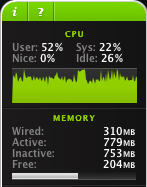so im doing nothing except downloading 8 mp3 files from the net + safari +itunes opened(no music playing)..but my mbp(2.4 ghz,2gb ram) is running really hot and look at the cpu and ram read!!
Edit:im running on battery and its running down like fast!! cycles:12 its new.
Edit:im running on battery and its running down like fast!! cycles:12 its new.