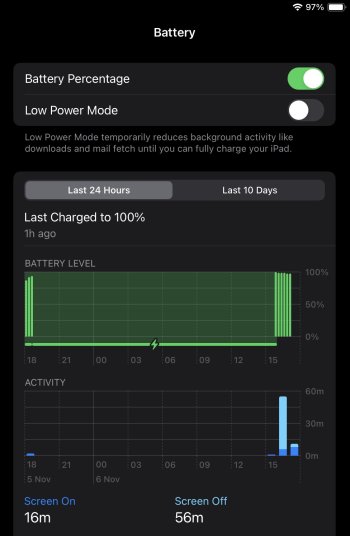Hi all,
I’m wondering if anyone would be able to explain this weird battery charging inconsistency.
I took my iPad (9th Gen) off charge and turned off around 1840 yesterday evening, with 95% charge. When I turned it on this afternoon, just after 1500, I noticed the battery was at 100%.
I know it was 95% last night because I turned on the screen to check the power level. It was charging and then it briefly said ‘not charging’, and I had to take the cable out and plug it back in. It was charging again, but I needed to go out so I unplugged it with 95% and turned off the iPad.
When I check the battery statistics, it looks as though it has been charging all night (its been in my backpack).
I don’t really use the iPad that often, I don’t have an iPhone, and I also don’t often pay attention to the battery. I just happened to notice this, and thought it was odd. Maybe it’s a faulty battery. What’s your thoughts?
I’m wondering if anyone would be able to explain this weird battery charging inconsistency.
I took my iPad (9th Gen) off charge and turned off around 1840 yesterday evening, with 95% charge. When I turned it on this afternoon, just after 1500, I noticed the battery was at 100%.
I know it was 95% last night because I turned on the screen to check the power level. It was charging and then it briefly said ‘not charging’, and I had to take the cable out and plug it back in. It was charging again, but I needed to go out so I unplugged it with 95% and turned off the iPad.
When I check the battery statistics, it looks as though it has been charging all night (its been in my backpack).
I don’t really use the iPad that often, I don’t have an iPhone, and I also don’t often pay attention to the battery. I just happened to notice this, and thought it was odd. Maybe it’s a faulty battery. What’s your thoughts?