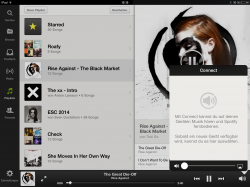I think later this year may be time to finally replace my ageing iPad 2.
In the past, I've never really considered switching from my iPad to an Android tablet because I've always been under the impression that Android is weak when it comes to tablet apps, with many apps just being stretched out phone apps.
However, Android devices do have a couple of features I'd really like in a tablet that iPad doesn't have (and shows no sign of getting in the near future). Specifically,
* multi-user support,
* active digitiser technology (in the Galaxy Note line)
Are Android tablet apps still relatively weak, or is that old information?
Without currently owning an Android tablet, is there any way I can tell if a particular app has been tablet-optimised?
In the past, I've never really considered switching from my iPad to an Android tablet because I've always been under the impression that Android is weak when it comes to tablet apps, with many apps just being stretched out phone apps.
However, Android devices do have a couple of features I'd really like in a tablet that iPad doesn't have (and shows no sign of getting in the near future). Specifically,
* multi-user support,
* active digitiser technology (in the Galaxy Note line)
Are Android tablet apps still relatively weak, or is that old information?
Without currently owning an Android tablet, is there any way I can tell if a particular app has been tablet-optimised?