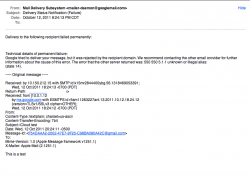Ok, so when i upgraded to iOS 5, i signed up for a .me email address, it's a great email address because it's my full name. When i upgraded my mac to 10.7.2, i logged into icloud and my new .me email address was added to the mail app, lovely. My problem is i can't access .me email on my iphone. When i go into mail settings and select icloud, it lists my gmail address which is my apple id. How can this be fixed? I get .me emails on my mac, but not my iphone.
Got a tip for us?
Let us know
Become a MacRumors Supporter for $50/year with no ads, ability to filter front page stories, and private forums.
What's the point of the .me email if i can't use it?
- Thread starter likemyorbs
- Start date
- Sort by reaction score
You are using an out of date browser. It may not display this or other websites correctly.
You should upgrade or use an alternative browser.
You should upgrade or use an alternative browser.
Ok, so when i upgraded to iOS 5, i signed up for a .me email address, it's a great email address because it's my full name. When i upgraded my mac to 10.7.2, i logged into icloud and my new .me email address was added to the mail app, lovely. My problem is i can't access .me email on my iphone. When i go into mail settings and select icloud, it lists my gmail address which is my apple id. How can this be fixed? I get .me emails on my mac, but not my iphone.
im not sure.. mine integrated it perfectly into everything. it automatically put it into my phone mail just like it did on my mac. love it..
i have had an odd predicament as well. when i try to send an email with .me address it wont send anything
Mine works fine on my mac mail app, or when i log into icloud.com, it just won't show up on my iphone. grrrrrrr.
----------
It's probably some small bug that Apple will fix quickly.
i reeeealllllly hope so, because i would like to use it as my primary email address. As steve would say, "what was icloud supposed to do? then why the **** doesn't it do that?"
I had the same issue as both of you. I created my iCloud ID from my Apple ID which was a now defunct @mac.com email address. After I had the account set up I created an @me.com email address. Whenever I tried to send anything from my new iCloud email address it would fail because it would try and send it out over the @mac address. It would receive at the @me address fine, just couldn't send any email from it.
This is how I solved it:
1. I went to http://appleid.apple.com and logged in. My primary email on the account was and still is an @gmail account. But underneath that there were alternate email addresses. In my case it listed the @mac address. I deleted it from the alternate email list and in its place showed up my @me address. Finally it seemed like I was getting somewhere. I saved my changes and logged out.
2. To get the change to carry over on my iPhone and iPad I had to go to Settings > iCloud and select delete account. If you want to avoid duplicates (when you re-add this account) you may want to choose that your device deletes what has been synced to it from iCloud.
3. Finally, re-add the iCloud account, but for me there was one catch. My Apple ID that the account was created with was an @mac address. I had to login to the account with the new @me address instead. After it was logged in it acted just like I logged in with the @mac address only my new @me address actually let me send email!
Hope this helps you guys out.
This is how I solved it:
1. I went to http://appleid.apple.com and logged in. My primary email on the account was and still is an @gmail account. But underneath that there were alternate email addresses. In my case it listed the @mac address. I deleted it from the alternate email list and in its place showed up my @me address. Finally it seemed like I was getting somewhere. I saved my changes and logged out.
2. To get the change to carry over on my iPhone and iPad I had to go to Settings > iCloud and select delete account. If you want to avoid duplicates (when you re-add this account) you may want to choose that your device deletes what has been synced to it from iCloud.
3. Finally, re-add the iCloud account, but for me there was one catch. My Apple ID that the account was created with was an @mac address. I had to login to the account with the new @me address instead. After it was logged in it acted just like I logged in with the @mac address only my new @me address actually let me send email!
Hope this helps you guys out.
Maybe everyone else is trying this trick, because the link isn't working, looks like the servers are down.I had the same issue as both of you. I created my iCloud ID from my Apple ID which was a now defunct @mac.com email address. After I had the account set up I created an @me.com email address. Whenever I tried to send anything from my new iCloud email address it would fail because it would try and send it out over the @mac address. It would receive at the @me address fine, just couldn't send any email from it.
This is how I solved it:
1. I went to http://appleid.apple.com and logged in. My primary email on the account was and still is an @gmail account. But underneath that there were alternate email addresses. In my case it listed the @mac address. I deleted it from the alternate email list and in its place showed up my @me address. Finally it seemed like I was getting somewhere. I saved my changes and logged out.
2. To get the change to carry over on my iPhone and iPad I had to go to Settings > iCloud and select delete account. If you want to avoid duplicates (when you re-add this account) you may want to choose that your device deletes what has been synced to it from iCloud.
3. Finally, re-add the iCloud account, but for me there was one catch. My Apple ID that the account was created with was an @mac address. I had to login to the account with the new @me address instead. After it was logged in it acted just like I logged in with the @mac address only my new @me address actually let me send email!
Hope this helps you guys out.
Mine doesn't push mail on iOS 5.Maybe everyone else is trying this trick, because the link isn't working, looks like the servers are down.
SAME!!!! It bounces back!i have had an odd predicament as well. when i try to send an email with .me address it wont send anything
See attached shot
Attachments
Maybe everyone else is trying this trick, because the link isn't working, looks like the servers are down.
It took me a few tries over 15 minutes or so to get on to that website.
Besides the point. It sounds so gay. Me.com
I think it sounds fabulousssssss.
----------
It took me a few tries over 15 minutes or so to get on to that website.
Yeah ill wait until tomorrow. But i think apple botched another mobile service launch. This transition was anything but easy. I had to fight tooth and nail to get everything working right, and it still isn't.
Mad Mac Maniac
macrumors 601
I can't log in to my new me.com email at all
go to icloud.com and log in with your apple id. should work.
Getting very frustrating. Now apple mail is asking for my icloud password so i enter it but it doesn't work, so now i cant use my @me email at all. 
its like were living the same life in two different placessss!!!!!
Yeah i'm like beyond irritated now. i just want effing @me email on my goddamn iphone. wtf?
A guy in another thread just got off the phone with Apple and someone told him they were having issues. Apple advised him to sit tight for the evening and try things again in the morning.
I think thats gonna be my plan here in another minute.
Same here, it's too late to be dealing with this tonight. Time for night night and i'll figure it out at the top o' the morn.
Register on MacRumors! This sidebar will go away, and you'll see fewer ads.