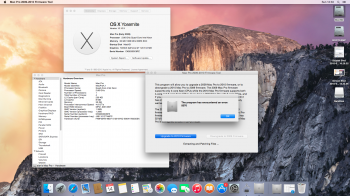Got a tip for us?
Let us know
Become a MacRumors Supporter for $50/year with no ads, ability to filter front page stories, and private forums.
whats wrong? why won't let me upgrade 4,1 to 5,1 firmware?
- Thread starter reddemonic
- Start date
- Sort by reaction score
You are using an out of date browser. It may not display this or other websites correctly.
You should upgrade or use an alternative browser.
You should upgrade or use an alternative browser.
Try updating to the latest 4.1 firmware first.
https://support.apple.com/kb/DL989?locale=en_US
If you have latest firmware (It looks like you do from your screenshot, but check anyway) then download this to Desktop
https://support.apple.com/kb/DL1321?locale=en_US
Double click on the dmg,
Then run the firmware tool, it should find it and install 2010 firmware.
https://support.apple.com/kb/DL989?locale=en_US
If you have latest firmware (It looks like you do from your screenshot, but check anyway) then download this to Desktop
https://support.apple.com/kb/DL1321?locale=en_US
Double click on the dmg,
Then run the firmware tool, it should find it and install 2010 firmware.
Last edited:
afraid it doesn't work, 
using https://support.apple.com/kb/DL989?locale=en_US
it say "it doesn't needed"
using https://support.apple.com/kb/DL1321?locale=en_US
it say "this system is unsupported".
do i need to use an older OS X?
using https://support.apple.com/kb/DL989?locale=en_US
it say "it doesn't needed"
using https://support.apple.com/kb/DL1321?locale=en_US
it say "this system is unsupported".
do i need to use an older OS X?
I don't think you've done what was suggested.
Mount the DMG you downloaded then run the firmware hack with the official update mounted. The problem which error 5570 is that it can't find the update, because apple moved it. I came up against the same problem and found the answer on Google in about 5 seconds.
Mount the DMG you downloaded then run the firmware hack with the official update mounted. The problem which error 5570 is that it can't find the update, because apple moved it. I came up against the same problem and found the answer on Google in about 5 seconds.
I don't think you've done what was suggested.
Mount the DMG you downloaded then run the firmware hack with the official update mounted. The problem which error 5570 is that it can't find the update, because apple moved it. I came up against the same problem and found the answer on Google in about 5 seconds.
This is correct. See link to netkas forum thread below and read posts 808 and 817:
http://forum.netkas.org/index.php/topic,852.795.html
I encountered this error when upgrading my own Mac Pro 4,1 to the 5,1 firmware. I followed the procedure in post 808 and successfully finished the update. The simpler approach in post 817 should work as well although I did not personally employ it.
I hope someone knows the answer why my Mac Pro 2009 quad-core 4.1 is failing to accept the 5.1 firmware.
Although I encountered the error 5570, I managed to get through the procedure,...but.....after rebooting, waiting for the light to flicker...than the chime......and after almost 10 minutes booted up again as firmware 4.1.
I've PRAM'ed and tried at least 5 times, everytime the same thing,....flicker and chime, rebooting and....nothing!
Although I encountered the error 5570, I managed to get through the procedure,...but.....after rebooting, waiting for the light to flicker...than the chime......and after almost 10 minutes booted up again as firmware 4.1.
I've PRAM'ed and tried at least 5 times, everytime the same thing,....flicker and chime, rebooting and....nothing!
I hope someone knows the answer why my Mac Pro 2009 quad-core 4.1 is failing to accept the 5.1 firmware.
Although I encountered the error 5570, I managed to get through the procedure,...but.....after rebooting, waiting for the light to flicker...than the chime......and after almost 10 minutes booted up again as firmware 4.1.
I've PRAM'ed and tried at least 5 times, everytime the same thing,....flicker and chime, rebooting and....nothing!
You don't have to reboot, you have to shut down the machine completely. Then hold the power button until the display shows the firmware update progress bar.
Last edited:
Thanks @Synchro3, but I failed to state I did shut down, before holding the power button. (English is not my native tongue)
ps I run a PC card, not flashed, so I don't see the progress bar!
Yeah, this is the problem: The firmware upgrade is only working with a Mac EFI card. Do you still have an other original Mac card?
Strange, I upgraded the firmware of my 2x 2.26 4.1, with no problem and I used a flashed GTX 680.
Ah, no EFI..... OK maybe I put the GTX 680 in the other Mac than, can try that! Thanks @Bubalight.
Ah, no EFI..... OK maybe I put the GTX 680 in the other Mac than, can try that! Thanks @Bubalight.
That must be it, never thought of that,....thanks a lot for bringing back sanity, I was at an end. 
The firmware itself didn't change, but the EFIupdate did (they say). You're fine.
Although it seems you don't need it running those quads.
Although it seems you don't need it running those quads.
The firmware itself didn't change, but the EFIupdate did (they say). You're fine.
Although it seems you don't need it running those quads.
Im thinking of maxing it out in the near future with the dual 6 core 3,4ghz Xeons.
Thanks for the update.
Please download patched app from netkas.see attached screenshot. i keep getting the "5570" error pop up. message
thanks
http://forum.netkas.org/index.php/topic,852.msg31640.html#msg31640
You will need to create an account to see and download app.
Last edited:
Or you can get it from MacRumors forum: https://forums.macrumors.com/attachments/mac-pro-2009-2010-firmware-tool-app-zip.423064/
For the impatient.
For the impatient.
Thats the original app from MacEFIRom.Or you can get it from MacRumors forum: https://forums.macrumors.com/attachments/mac-pro-2009-2010-firmware-tool-app-zip.423064/
For the impatient.
As I understand it, Pigsyn's patched version will help everyone bypass the 5570 error, caused by Apple renaming the cMP 2010 EFI Firmware Update 1.5 download link that was hardcoded into the script of MacEFIRom's original version.
Sorry for this thread but I am going desperate here as I got a ''new'' 4.1 cMP dual 2.66Ghz and it is impossible to apply the firmware with all the tricks mentioned here and on Netkas website. I downgraded to OX Yosemite from El Capitan, disable SIP...etc... NOTHING works...always get the 5570 ERROR.
These are the actual settings:
Boot ROM Version: MP41.0081.B07
SMC Version (system): 1.39f5
SMC Version (processor tray): 1.39f5
I downloaded the 1.5 Firmware and applied the manual trick....NOTHING
Please help me before I get rid of the Mac Pro. Thank you!
PS. by the way, the GPU is a 7970 Radeon 3GB Gigabyte (flashed) Boot Screen
These are the actual settings:
Boot ROM Version: MP41.0081.B07
SMC Version (system): 1.39f5
SMC Version (processor tray): 1.39f5
I downloaded the 1.5 Firmware and applied the manual trick....NOTHING
Please help me before I get rid of the Mac Pro. Thank you!
PS. by the way, the GPU is a 7970 Radeon 3GB Gigabyte (flashed) Boot Screen
Sorry for this thread but I am going desperate here as I got a ''new'' 4.1 cMP dual 2.66Ghz and it is impossible to apply the firmware with all the tricks mentioned here and on Netkas website. I downgraded to OX Yosemite from El Capitan, disable SIP...etc... NOTHING works...always get the 5570 ERROR.
These are the actual settings:
Boot ROM Version: MP41.0081.B07
SMC Version (system): 1.39f5
SMC Version (processor tray): 1.39f5
I downloaded the 1.5 Firmware and applied the manual trick....NOTHING
Please help me before I get rid of the Mac Pro. Thank you!
PS. by the way, the GPU is a 7970 Radeon 3GB Gigabyte (flashed) Boot Screen
I'll PM instructions.
To anyone reading this.
Please read the first post of the thread:
MP5,1: What you have to do to upgrade to Mojave (BootROM upgrade instructions thread)
Please fully read this first post, you will probably find that you have one or more problems described into the various notes below. Mojave will only install if you have upgraded your BootROM to the current release and your Mac Pro have a Metal capable GPU*. If you are trying to install Mojave...
Pay attention to the notes, see what is blocking your upgrade. Reconstruction is a complex process, takes a lot of time/effort/lot's of infos need to be gathered, and it's a last resort only.
Last edited:
I can't do this immediately, maybe on Monday/Tuesday, but I can reconstruct 140.0.0.0.0 for your MP4,1 if you send your BootROM dump and a photo of the ESN label.
I'll PM instructions.
I'll sure need instructions as I have no clue about Boot Rom Dump and ESN label
I'll sure need instructions as I have no clue about Boot Rom Dump and ESN label
To anyone reading this.
Please read the first post of the thread:
MP5,1: What you have to do to upgrade to Mojave (BootROM upgrade instructions thread)
Please fully read this first post, you will probably find that you have one or more problems described into the various notes below. Mojave will only install if you have upgraded your BootROM to the current release and your Mac Pro have a Metal capable GPU*. If you are trying to install Mojave...
Pay attention to the notes, see what is blocking your upgrade. Reconstruction is a complex process, takes a lot of time/effort/lot's of infos need to be gathered, and it's a last resort only.
Last edited:
Register on MacRumors! This sidebar will go away, and you'll see fewer ads.