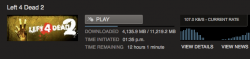Got a tip for us?
Let us know
Become a MacRumors Supporter for $50/year with no ads, ability to filter front page stories, and private forums.
Whats your left4dead2 download speed
- Thread starter ert3
- Start date
- Sort by reaction score
You are using an out of date browser. It may not display this or other websites correctly.
You should upgrade or use an alternative browser.
You should upgrade or use an alternative browser.
Mine are very changeable.. I copied my files over from bootcamp and it still needs to download GBs of stuff.. You might have more luck with a different region.. (in preferences/download & cloud) - Sometimes picking an obscure sounding place used to make the speed rocket, though I don't know if it still works like that. Mine is floating around 100KB/s too, which is a bit lame as I have 1.2Mb/s usually from Steam. Really interested in the osX performance.
Mine are very changeable.. I copied my files over from bootcamp and it still needs to download GBs of stuff.. You might have more luck with a different region.. (in preferences/download & cloud) - Sometimes picking an obscure sounding place used to make the speed rocket, though I don't know if it still works like that. Mine is floating around 100KB/s too, which is a bit lame as I have 1.2Mb/s usually from Steam. Really interested in the osX performance.
Could you explain to us what files and from where/to where did you copy them?
350k/sec at work my internet at home is much much faster so I'll finish it up tonight hopefully at 1.2mb+
Could you explain to us what files and from where/to where did you copy them?
Anything related to L4D2 from
C
Though maybe you aren't supposed to copy it all.. I don't know what most of it actually does.
I'm hitting between 1.2MB/s and 1.5MB/s, plus I copied the game content over from my Windows install so I should have L4D2 downloaded in about 40 minutes total (≈5 minutes left, at the moment). Then I just need to wait for the Add-on support to download but, IIRC, that isn't essential for the latest DLC.
well, I am not at home. business trip for a while. I stay at Mandalay Bay las vegas. I am downloading files. it's about 1.5mb/s. right now, I am also downloading other stuff. so it's mixed rate. I left about 14 minutes to finish.
My speed is averaging about 400 kb/s, since I'm also installing Half Life 2 Orange Box as well. That, and my internet speed kind of sucks 
Steam tells me . . .
my current download of L4D2 is 250 to 300 KB/s, my peak is 820.3 KB/s.
I started the download about 6 pm central 10/5. It was very choppy (kept suspending) for the first 1/2 hour or so, it's been smoother for the last hour.
I've got 4.7 GB of the 11.6 GB download, so it will probably run a few more hours.
my current download of L4D2 is 250 to 300 KB/s, my peak is 820.3 KB/s.
I started the download about 6 pm central 10/5. It was very choppy (kept suspending) for the first 1/2 hour or so, it's been smoother for the last hour.
I've got 4.7 GB of the 11.6 GB download, so it will probably run a few more hours.
I saved about 7GB worth of downloading simply copying from my bootcamp over to my OSX drive.. then let steam figure out the rest to download. It will say starting form 0% but it will go fast, like skip some % as it goes toward 100%.
just start up the download on steam in OSX, this will build the folders for L4D2 under ~/library/application support/steam/steamapps/
and in bootcamp, go to your program files/steam/steam apps and just copy the l4d2 folder into the same directory as above in osx.
Start up steam and it will begin downloading. It will stil show 0% or 1% or wherever you were at but it will skip over files you already have in the folder, so it'll go from 0%-100% but a lot faster than it looks. I was thrown off by this for awhile, but you can tell when it shows total download 3GB but you've gone from 100MB to 9GB after a couple hours.. meaning it's skipped a bunch of files saving you time.
After you're done, make sure to verify integrity of game cache.. right click the game, properties, data or something tab and then verify. Good luck!
and in bootcamp, go to your program files/steam/steam apps and just copy the l4d2 folder into the same directory as above in osx.
Start up steam and it will begin downloading. It will stil show 0% or 1% or wherever you were at but it will skip over files you already have in the folder, so it'll go from 0%-100% but a lot faster than it looks. I was thrown off by this for awhile, but you can tell when it shows total download 3GB but you've gone from 100MB to 9GB after a couple hours.. meaning it's skipped a bunch of files saving you time.
After you're done, make sure to verify integrity of game cache.. right click the game, properties, data or something tab and then verify. Good luck!
Success!
I started downloading about 6 pm last night. It was start and stop downloading for a while. Not quite done by 10 pm, so I let it go overnight. It's tomorrow morning now, L4D2 is here, I've started it up and watched the intro.
I started downloading about 6 pm last night. It was start and stop downloading for a while. Not quite done by 10 pm, so I let it go overnight. It's tomorrow morning now, L4D2 is here, I've started it up and watched the intro.
Downloading near capacity on 512kbps aDSL in India
My max should be 64KB/s and I'm getting around 58, which is pretty decent. It'll still take 1.5 days (assuming it doesn't get worse) but considering how long I've waited for a legit Mac port, what's another 36h
The Steam update (34MB then 26MB) took forever, they kept starting over and over... I think... or there were actually like 6-7 updates of very similar size in a row. Anyway glad to be inching closer to my goal.
My max should be 64KB/s and I'm getting around 58, which is pretty decent. It'll still take 1.5 days (assuming it doesn't get worse) but considering how long I've waited for a legit Mac port, what's another 36h
The Steam update (34MB then 26MB) took forever, they kept starting over and over... I think... or there were actually like 6-7 updates of very similar size in a row. Anyway glad to be inching closer to my goal.
just start up the download on steam in OSX, this will build the folders for L4D2 under ~/library/application support/steam/steamapps/
and in bootcamp, go to your program files/steam/steam apps and just copy the l4d2 folder into the same directory as above in osx.
Start up steam and it will begin downloading. It will stil show 0% or 1% or wherever you were at but it will skip over files you already have in the folder, so it'll go from 0%-100% but a lot faster than it looks. I was thrown off by this for awhile, but you can tell when it shows total download 3GB but you've gone from 100MB to 9GB after a couple hours.. meaning it's skipped a bunch of files saving you time.
After you're done, make sure to verify integrity of game cache.. right click the game, properties, data or something tab and then verify. Good luck!
thx
^ np; also you can keep constantly changing the download region under preferences download tab. I kept changing and restarting (and steam crashing lol) but found one in South Korea region that let me go 400KB/s to finish off the remainder of my d/l
if you're lucky you'll find a region that will give you max speed, but most are slow or not downloading. I imagine it's better today than yesterday though, good luck!
if you're lucky you'll find a region that will give you max speed, but most are slow or not downloading. I imagine it's better today than yesterday though, good luck!
My speed is zero because I can't even get it to start! lol, it had it's moments but I need to get it 12AM to 8AM because I have free usage then, my monthly download cap is unaffected by anything I do, but I am trying it now and it's 9.30PM and I cannot get it to go no matter what?? 
Register on MacRumors! This sidebar will go away, and you'll see fewer ads.