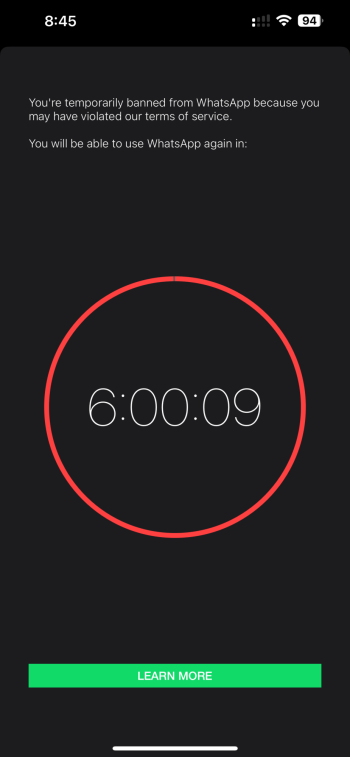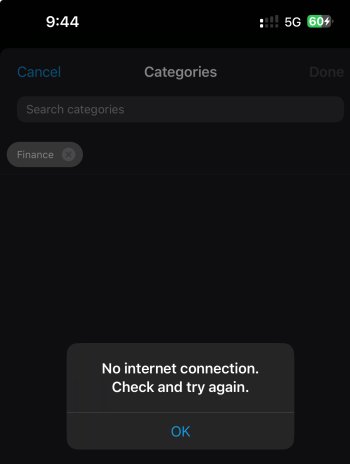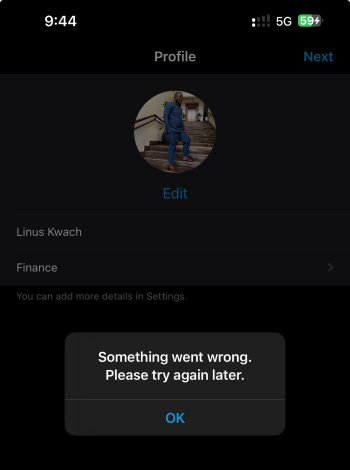I have an iPhone 13 Promax, WhatsApp stopped working after I updated iOS 17.4. I then uninstalled it but now it after installing it again it is not opening just showing white I can't get to sign in to my WhatsApp again.
This is what I see after clicking on WhatsApp .
This is what I see after clicking on WhatsApp .