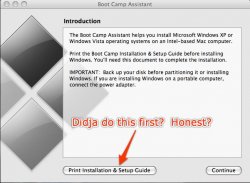When I try to install windows using the Boot Camp Assistant, I don't get any type of message or anything I just get to the Windows installer and there is only one partition to install windows on. And it's not the same size as any partition on my computer and there is only one. Also I run a iMac 2.4Ghz model the 20" one. Any help would be greatly appreciated!