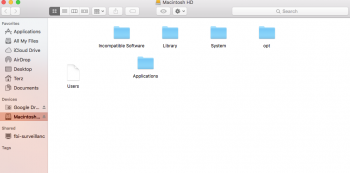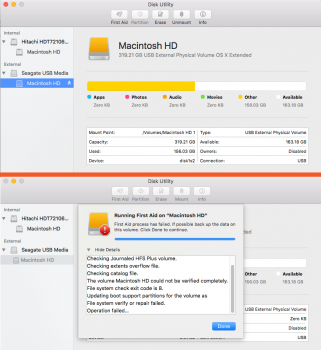My macbook pro late 2009 crapped the bed last week and I'm simply trying to recover my user files. I took the HDD out and plugged it into my imac late 2009 by putting it into a Seagate external hard drive box. The HDD pops up like it should but I'm either not seeing where my user files are or they file isn't working right. there's a 'USER' file looking thing but it locks everything up if I try to open it. Here's all I can see...
Got a tip for us?
Let us know
Become a MacRumors Supporter for $50/year with no ads, ability to filter front page stories, and private forums.
where are my user files when I connect my macbook pro's HDD up as an external HD?
- Thread starter terzdesign
- Start date
- Sort by reaction score
You are using an out of date browser. It may not display this or other websites correctly.
You should upgrade or use an alternative browser.
You should upgrade or use an alternative browser.
What happens if you RIGHT CLICK on the "users" icon?
(If you are set up for "right click", try "control-click")
Do you have any options to "show the contents" (assuming there are any)?
If so, what are they?
What went wrong with the 2009, specifically?
It almost looks as if what was the "users folder" has gotten corrupted somehow.
This might have kept the old MBP from booting to either a login screen or the finder.
I could be wrong.
(If you are set up for "right click", try "control-click")
Do you have any options to "show the contents" (assuming there are any)?
If so, what are they?
What went wrong with the 2009, specifically?
It almost looks as if what was the "users folder" has gotten corrupted somehow.
This might have kept the old MBP from booting to either a login screen or the finder.
I could be wrong.
Right clicking gives me the spinning wheel of death. The whole HDD is running slow in general for all of the available files.
The system was working properly. I tried inserting a dvd and the superdrive made a horrible grinding sound. I spent 20 minutes trying to get it to eject with every command possible. It was clearly jammed in somehow so I slapped the computer to get it to finally eject. I reset the system and it will only boot to the disk utility now.
The system was working properly. I tried inserting a dvd and the superdrive made a horrible grinding sound. I spent 20 minutes trying to get it to eject with every command possible. It was clearly jammed in somehow so I slapped the computer to get it to finally eject. I reset the system and it will only boot to the disk utility now.
Your "user" files (pictures, documents, music, etc.) would be in the Users folder. As Fishrrman pointed out, that Users file that you show in your screenshot SHOULD be a folder, and not a generic file icon.
What is the result if you try a drive repair?
Open Disk Utility. Choose your Macintosh HD, which should show as a drive in the Seagate external case. Then, choose First Aid tab, then click the Repair Disk button.
What is the result if you try a drive repair?
Open Disk Utility. Choose your Macintosh HD, which should show as a drive in the Seagate external case. Then, choose First Aid tab, then click the Repair Disk button.
Your "user" files (pictures, documents, music, etc.) would be in the Users folder. As Fishrrman pointed out, that Users file that you show in your screenshot SHOULD be a folder, and not a generic file icon.
What is the result if you try a drive repair?
Open Disk Utility. Choose your Macintosh HD, which should show as a drive in the Seagate external case. Then, choose First Aid tab, then click the Repair Disk button.
I tried that. It fails. I attached a picture to illustrate. The top pic is how the HDD shows under disk util. The bottom pic is after running first aid. I get that failure every time.
Attachments
Your hard drive is failing, or is very close to failing completely.
If you have files on that hard drive that are important to you, and they are NOT backed up anywhere else (they only exist on THAT hard drive), then I recommend that you stop your attempts to get at those files now, until you go after a more effective means of repair or recovery of those files.
Choice 1: DiskWarrior.
That's my choice, but there are other good possibilities, such as Disk Drill, or Stellar Data Recovery.
If the files are already safe (backed up to another drive), and you are just trying to get the hard drive to work properly again, you surely are wasting your time on a nearly-ten year old mechanical device.
Replace with new. SSDs continue to drop in price, and you can easily find SSD with around 250GB for less than $60, even some less than $40, although I wouldn't get just any cheap SSD without a firm backup strategy.
If you have files on that hard drive that are important to you, and they are NOT backed up anywhere else (they only exist on THAT hard drive), then I recommend that you stop your attempts to get at those files now, until you go after a more effective means of repair or recovery of those files.
Choice 1: DiskWarrior.
That's my choice, but there are other good possibilities, such as Disk Drill, or Stellar Data Recovery.
If the files are already safe (backed up to another drive), and you are just trying to get the hard drive to work properly again, you surely are wasting your time on a nearly-ten year old mechanical device.
Replace with new. SSDs continue to drop in price, and you can easily find SSD with around 250GB for less than $60, even some less than $40, although I wouldn't get just any cheap SSD without a firm backup strategy.
Your hard drive is failing, or is very close to failing completely.
If you have files on that hard drive that are important to you, and they are NOT backed up anywhere else (they only exist on THAT hard drive), then I recommend that you stop your attempts to get at those files now, until you go after a more effective means of repair or recovery of those files.
Choice 1: DiskWarrior.
That's my choice, but there are other good possibilities, such as Disk Drill, or Stellar Data Recovery.
If the files are already safe (backed up to another drive), and you are just trying to get the hard drive to work properly again, you surely are wasting your time on a nearly-ten year old mechanical device.
Replace with new. SSDs continue to drop in price, and you can easily find SSD with around 250GB for less than $60, even some less than $40, although I wouldn't get just any cheap SSD without a firm backup strategy.
Ok, so DiskWarrior has been running now for 4 hours straight. It's telling me "speed reduced by disk malfunction 1212" (that number increases every ten minutes). What does this mean, what can I expect, and how long does it usually take for a 500gb drive?
Only 4 hours?
I have had a couple (several years back) that both took over 24 hours, and one other that the owner finally gave up on.
I remember reading about (I think it was DiskWarrior, but it was 10 years ago) that the user let run for 2 weeks. He was successful, IIRC... That's quite a bit longer than I would have patience...
I also recall that same "speed reduced by disk malfunction". Sometimes it finishes. Other times, you get the clue when the drive gets really hot during the operation. You COULD try shutting down, putting the drive in a ziplock bag, and leave in the freezer for a few hours - then try the repair operation. I have had very little luck with the freezing trick (tried it maybe a dozen times during my time as a repair tech), and maybe it's more of a repair shop myth, maybe not really a valid drive repair tip.
Try the Stellar Data Recovery software (?)
Finally - how important is that data? You can call DriverSavers, and get a quote... Try not to be shocked by a 4-figure cost, but they will succeed, on any storage device. 'tis a choice, absolutely not cheap.
I have had a couple (several years back) that both took over 24 hours, and one other that the owner finally gave up on.
I remember reading about (I think it was DiskWarrior, but it was 10 years ago) that the user let run for 2 weeks. He was successful, IIRC... That's quite a bit longer than I would have patience...
I also recall that same "speed reduced by disk malfunction". Sometimes it finishes. Other times, you get the clue when the drive gets really hot during the operation. You COULD try shutting down, putting the drive in a ziplock bag, and leave in the freezer for a few hours - then try the repair operation. I have had very little luck with the freezing trick (tried it maybe a dozen times during my time as a repair tech), and maybe it's more of a repair shop myth, maybe not really a valid drive repair tip.
Try the Stellar Data Recovery software (?)
Finally - how important is that data? You can call DriverSavers, and get a quote... Try not to be shocked by a 4-figure cost, but they will succeed, on any storage device. 'tis a choice, absolutely not cheap.
Register on MacRumors! This sidebar will go away, and you'll see fewer ads.