I have an old 2006 Mac Pro that I’m trying to bring back to life. It’s running Snow Leopard, but there are lots of problems with anything that requires an HTTP request (using HTTPS/SSL). Lots of modern root CAs are missing from the system Keychain. I downloaded the “Firefox Legacy” browser, which comes with its own up-to-date root certificates, but that doesn’t solve my other problems using git or other command line applications that depend on a newer version of OpenSSL. The main problem is that so many libraries and tutorials assume that you can download updates or dependencies. Is there a guide somewhere that can help me either bring Snow Leopard up-to-date, or upgrade to a newer OS with these security patches?
Got a tip for us?
Let us know
Become a MacRumors Supporter for $50/year with no ads, ability to filter front page stories, and private forums.
MP 1,1-5,1 Where can I find an upgrade guide specific to 1,1?
- Thread starter misbehavens
- Start date
-
- Tags
- macpro 1.1
- Sort by reaction score
You are using an out of date browser. It may not display this or other websites correctly.
You should upgrade or use an alternative browser.
You should upgrade or use an alternative browser.
Software
The Mac Pro 1,1 can run Mac OS 10.11 El Capitan with a hacked boot.efi file.
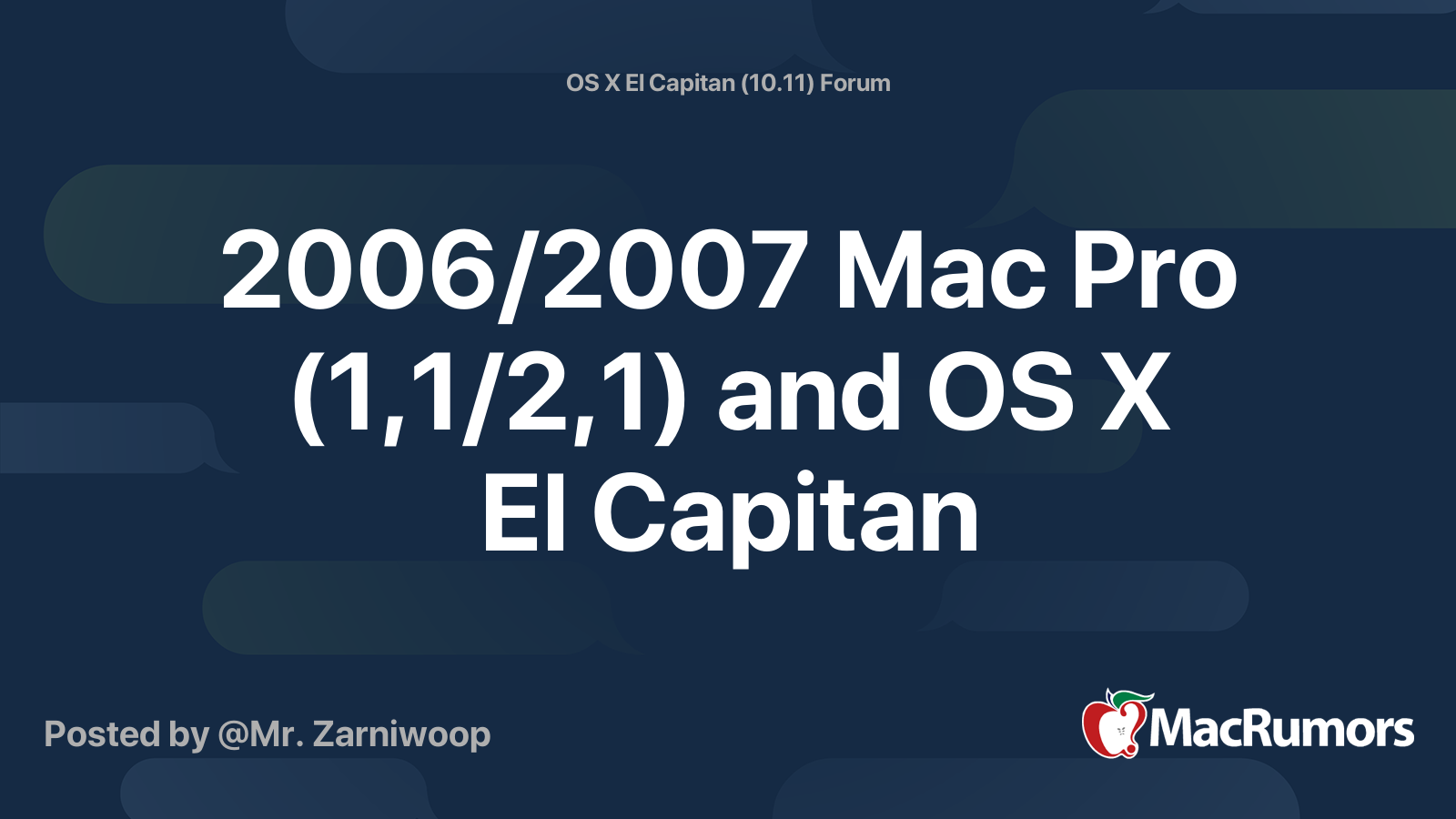
 forums.macrumors.com
forums.macrumors.com
For more, see this YouTube playlist.
Processor
The Mac Pro 1,1 can use quad-core Clovertown processors. For best performance you can upgrade the firmware to Mac Pro 2,1. (The SMC firmware may also need to be updated.)

 forums.macrumors.com
forums.macrumors.com
Newer 45 nm Harpertown CPUs do not work. There is a thread about fixing the firmware.

 forums.macrumors.com
forums.macrumors.com
Graphics card
The best card that is natively and fully supported in a Mac Pro 1.1 or 2,1 is the Radeon HD 5870. You can find reference design PC cards for sale online for about $30. You can flash the card yourself with a Mac EFI rom for boot screen.
The EFI rom in ATI cards is in EFI byte code. It works as well with 32-bit and 64-bit EFI. The Mac version of the Radeon HD 7950 / HD 7970 / R9 280X should also work on 32-bit Macs like the Mac Pro 1,1, but it requires as a minimum Mac OS 10.8.3, which is not natively supported on a Mac Pro 1,1.
If you run Mac OS 10.10 Yosemite or Mac OS 10.11 El Capitan you can also use a Radeon R9 390X. Radeon Fury X, RX 480, and RX Vega all require macOS 10.12 Sierra, which cannot run on a Mac Pro 1,1 because the CPUs lack the SSE 4.1 instruction set.
With Nvidia cards you should be able to use any card that has web drivers for El Capitan. I believe this includes the GTX 980 Ti and GTX Titan X. Flashed Nvidia cards however require a 64-bit EFI and will not provide a boot screen and will show no video unless the web drivers are installed.

 forums.macrumors.com
forums.macrumors.com
PCIe SSDs
The Mac Pro 1,1 cannot boot from a NVMe drive. Even if it could, Mac OS would not support it. There are however workarounds:
Any AHCI mode PCIe / M.2 drive should work. A good option would be the Samsung SM951. AHCI drives are however no longer made and used ones are overpriced. Older PCIe drives from pre-2015 Macbooks are AHCI drives. For $25 you can get a used 128 GB Apple SSUBX drive (same as Samsung SM951) and an Apple 12+16 pin to PCIe x4 adaptor.

 forums.macrumors.com
forums.macrumors.com
El Capitan supports NVMe drives, provided they use 4 kB sectors and are made by Apple. Newer Macbook drives with a Samsung Polaris controller (SSPOLARIS) should work in El Capitan. To make the drive bootable, you can create fusion drive. Apple 32GB NVMe SSPHOTON drives are on eBay around $5 to $10. These were used in iMacs as one part of a fusion drive and can serve the same function on a Mac Pro 1,1.

 beetstech.com
beetstech.com
Some more upgrade guides
The Definitive Classic Mac Pro (2006-2012) Upgrade Guide also has some information on the Mac Pro 1,1.

 blog.greggant.com
blog.greggant.com
The Mac Pro 1,1 can run Mac OS 10.11 El Capitan with a hacked boot.efi file.
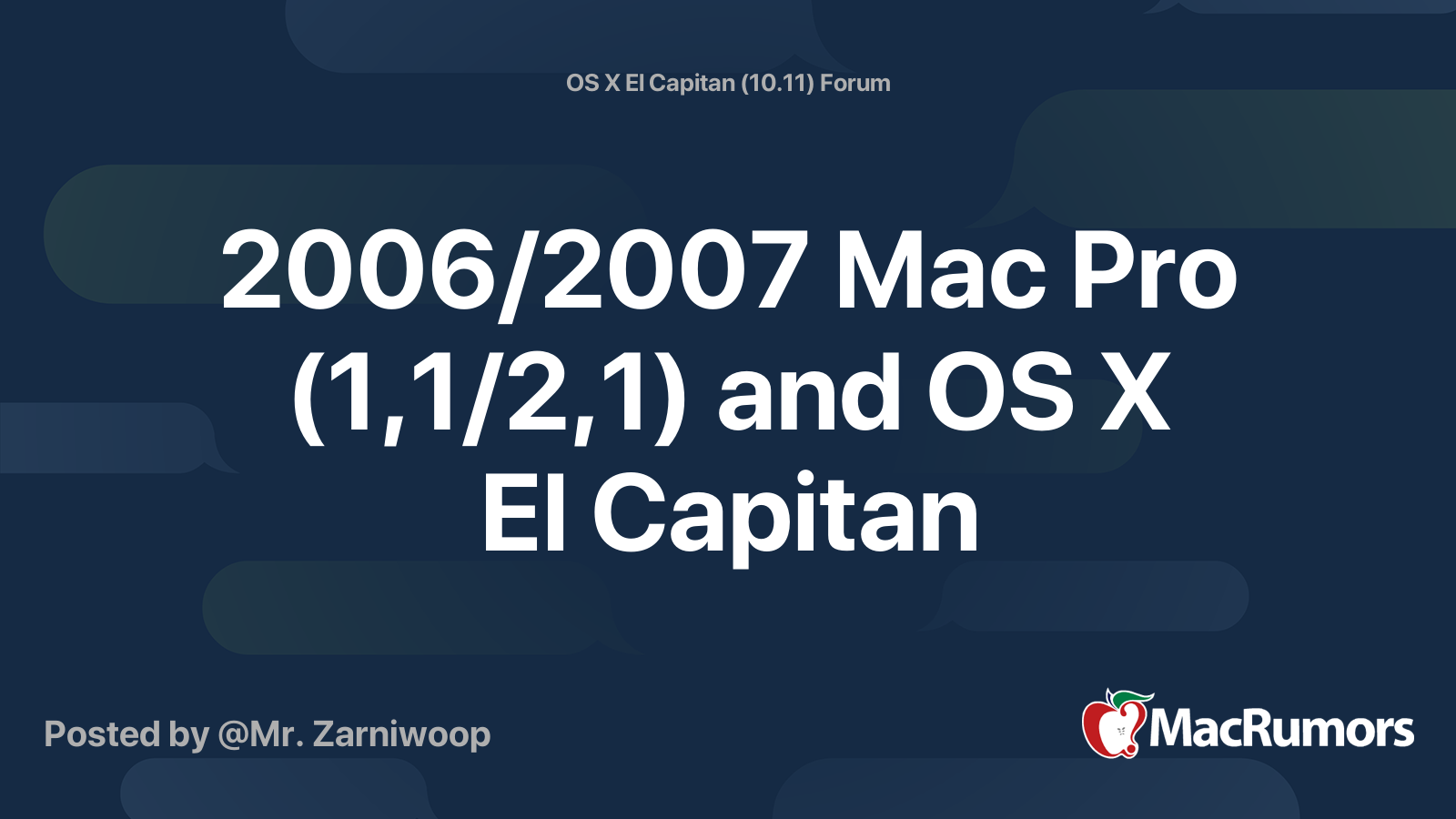
2006/2007 Mac Pro (1,1/2,1) and OS X El Capitan
The race is on. Who's the first to get OS X version 10.11 El Capitan booting perfectly on a 2006/2007 Mac Pro (1,1/2,1)? UPDATE: Only one day later, 666sheep did it first! This first post has now been updated with recent summarized information. Simply looking to download the Piker-Alpha...
For more, see this YouTube playlist.
Processor
The Mac Pro 1,1 can use quad-core Clovertown processors. For best performance you can upgrade the firmware to Mac Pro 2,1. (The SMC firmware may also need to be updated.)

Mac Pro 1,1 Firmware upgrade issues
Hello, I recently acquired an old Mac Pro 1,1 and have been trying to update it to version 2,1 in order to facilitate better processors, but after trying nearly everything I can think of I am still unable to perform the update. As I have done so much it will be neater if I post it in bullets...
Newer 45 nm Harpertown CPUs do not work. There is a thread about fixing the firmware.
updating a Mac (Pro)s CPU Microcode
I Just wanted to make a Quick posting that I managed to update the Microcode on my MacBook2,1 to the latest version intel has released for its CPU :) I managed to do this by dumping my MacBooks BootROM using flashrom in Linux and actually manually finding the microcode in the BootROM (which in...
Graphics card
The best card that is natively and fully supported in a Mac Pro 1.1 or 2,1 is the Radeon HD 5870. You can find reference design PC cards for sale online for about $30. You can flash the card yourself with a Mac EFI rom for boot screen.
The EFI rom in ATI cards is in EFI byte code. It works as well with 32-bit and 64-bit EFI. The Mac version of the Radeon HD 7950 / HD 7970 / R9 280X should also work on 32-bit Macs like the Mac Pro 1,1, but it requires as a minimum Mac OS 10.8.3, which is not natively supported on a Mac Pro 1,1.
If you run Mac OS 10.10 Yosemite or Mac OS 10.11 El Capitan you can also use a Radeon R9 390X. Radeon Fury X, RX 480, and RX Vega all require macOS 10.12 Sierra, which cannot run on a Mac Pro 1,1 because the CPUs lack the SSE 4.1 instruction set.
With Nvidia cards you should be able to use any card that has web drivers for El Capitan. I believe this includes the GTX 980 Ti and GTX Titan X. Flashed Nvidia cards however require a 64-bit EFI and will not provide a boot screen and will show no video unless the web drivers are installed.

Best GPU for Mac Pro 1,1
I'm sure this has been asked before, but what's the absolute best GPU that will function in a Mac Pro 1,1? I heard a while back when I used to have one of those machines that it was the Radeon 5770. I will likely be getting one locally soon and the stock card is obviously garbage. Thanks!
PCIe SSDs
The Mac Pro 1,1 cannot boot from a NVMe drive. Even if it could, Mac OS would not support it. There are however workarounds:
Any AHCI mode PCIe / M.2 drive should work. A good option would be the Samsung SM951. AHCI drives are however no longer made and used ones are overpriced. Older PCIe drives from pre-2015 Macbooks are AHCI drives. For $25 you can get a used 128 GB Apple SSUBX drive (same as Samsung SM951) and an Apple 12+16 pin to PCIe x4 adaptor.

PCIe SSDs - NVMe & AHCI
This is a general info thread for blade SSDs that can be used in the Mac Pro. This is a WikiPost so anyone with the proper credentials may edit it. NVMe SSDs can be used as a boot drive in the MP5,1 and MP6,1 with the latest firmware installed (beginning with version 140.0.0.0.0 for MP5,1 and...
El Capitan supports NVMe drives, provided they use 4 kB sectors and are made by Apple. Newer Macbook drives with a Samsung Polaris controller (SSPOLARIS) should work in El Capitan. To make the drive bootable, you can create fusion drive. Apple 32GB NVMe SSPHOTON drives are on eBay around $5 to $10. These were used in iMacs as one part of a fusion drive and can serve the same function on a Mac Pro 1,1.

Apple Proprietary SSDs: Ultimate Guide to Specs & Upgrades | BeetsBlog
Apple’s SSDs are confusing. Are they M.2 drives? What connector do they use? AHCI or NVMe? What drive can I use to upgrade? We have answers. We’ll tell which SSDs work in which MacBook Pros, iMacs, Mac minis and more.
Some more upgrade guides
The Definitive Classic Mac Pro (2006-2012) Upgrade Guide also has some information on the Mac Pro 1,1.

The Definitive Classic Mac Pro (2006-2012) Upgrade Guide
The largest/most-complete guide to all possible classic Mac Pro upgrades covering OS, Firmware, GPU, CPU, Storage, USB, THunderbolt and Network upgrades.
Last edited:
I found this guide very helpful when dabbling in 4,1 and 5,1 Mac Pros, plenty of details for 1,1/2,1 as well.

 blog.greggant.com
blog.greggant.com

The Definitive Classic Mac Pro (2006-2012) Upgrade Guide
The largest/most-complete guide to all possible classic Mac Pro upgrades covering OS, Firmware, GPU, CPU, Storage, USB, THunderbolt and Network upgrades.
Thanks @Petri Krohn! I appreciate your thorough response. I keep seeing "upgrade to 2,1" mentioned but I haven't seen the reason why. Is this necessary? Is this only related to upgrading CPU, or is there any other reason?
See https://forums.macrumors.com/threads/mac-pro-cpu-compatibility-list.1954766/
Not only does the MP2 firmware allow quad-cored CPUs, it also supports up to 64GB with those CPUs.
Also, not mentioned as much, but there are 2 additional SATA ports on the logic board in MP1/2, which can attach extra storage. Sure, you can rig up some dual-2.5" SATA drive caddies or make some whacky cabling in the optical drive bays, but I prefer a much cleaner solution: https://www.amazon.com/dp/B094X4FN36/ This is a PCIe card which will take both SATA cables and power from PCIe to use mSATA and SATA-based M.2 SSDs. It also takes data from the PCIe slot for an NVMe or AHCI M.2 as well, so '3-in-1' storage. With the MP1/2, while it can't boot from NVMe, it CAN boot from Samsung's AHCI-based SM951 M.2 cards. The 512GB versions can still be found on eBay for not too much money. So this 3-in-1 card is an excellent upgrade for a MP1/2, booting off of fast SSD, allowing 2 more SATA SSDs, and keeping all your big drives in the HDD bays for the most storage.
Not only does the MP2 firmware allow quad-cored CPUs, it also supports up to 64GB with those CPUs.
Also, not mentioned as much, but there are 2 additional SATA ports on the logic board in MP1/2, which can attach extra storage. Sure, you can rig up some dual-2.5" SATA drive caddies or make some whacky cabling in the optical drive bays, but I prefer a much cleaner solution: https://www.amazon.com/dp/B094X4FN36/ This is a PCIe card which will take both SATA cables and power from PCIe to use mSATA and SATA-based M.2 SSDs. It also takes data from the PCIe slot for an NVMe or AHCI M.2 as well, so '3-in-1' storage. With the MP1/2, while it can't boot from NVMe, it CAN boot from Samsung's AHCI-based SM951 M.2 cards. The 512GB versions can still be found on eBay for not too much money. So this 3-in-1 card is an excellent upgrade for a MP1/2, booting off of fast SSD, allowing 2 more SATA SSDs, and keeping all your big drives in the HDD bays for the most storage.
As an Amazon Associate, MacRumors earns a commission from qualifying purchases made through links in this post.
Register on MacRumors! This sidebar will go away, and you'll see fewer ads.

