Got a tip for us?
Let us know
Become a MacRumors Supporter for $50/year with no ads, ability to filter front page stories, and private forums.
Where can I find the information that shows my macbook has 802.11N
- Thread starter hidehide
- Start date
- Sort by reaction score


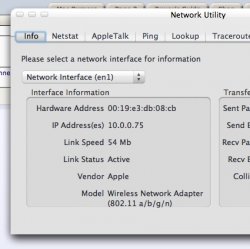
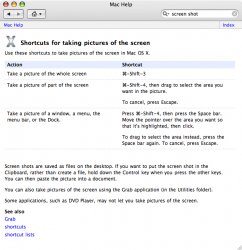
 + shift + 4?
+ shift + 4?