Hi folks. I'm writing to you in dire need. Apple seems to have updated my mac to 10.11. I'm writing "Apple did it", because I can't recall having pressed "upgrade" or "update" anywhere. Then, when I restarted my MBP this morning, it suddenly started updating to 10.11. Ok, I might seem to you like an idiot now. It is of course possible that I'm wrong about this, and that I've mistakenly pressed a "update now" button somewhere without realizing it, even though I'm usually very careful not to update or upgrade before I know what I'm upgrading to, and when I feel secure that bugs have been worked out.
But in itself, an involuntary update is not a disaster. But here's the thing: This update has ERASED MY ENTIRE FILE SYSTEM! WTF?
I have no idea how it happened. After restart I was asked whether I wanted to to upgrade to iCloud Drive. I said no, exactly since I don't trust Apple to keep my files secure.
Backup, time machine etc: Nope. I keep all my really important and essential files in Dropbox. The things I don't put in dropbox is usually something I can live without. So this is not an existential crisis for me. But it's very annoying. I've lost four days of work on an article (I'm an academic). I thought I had saved it in dropbox like I usually do, but turns out I saved it locally this time. I've lost movies and music I had stored locally. I've also lost a lot of ebooks etc. Most of them are still available electronically somewhere (Amazon and other vendors), but still.
Have anybody else experienced this?
Is there a way to recover my files? (I hope so, but I guess not).
I am SO annoyed with Apple right now.
But in itself, an involuntary update is not a disaster. But here's the thing: This update has ERASED MY ENTIRE FILE SYSTEM! WTF?
I have no idea how it happened. After restart I was asked whether I wanted to to upgrade to iCloud Drive. I said no, exactly since I don't trust Apple to keep my files secure.
Backup, time machine etc: Nope. I keep all my really important and essential files in Dropbox. The things I don't put in dropbox is usually something I can live without. So this is not an existential crisis for me. But it's very annoying. I've lost four days of work on an article (I'm an academic). I thought I had saved it in dropbox like I usually do, but turns out I saved it locally this time. I've lost movies and music I had stored locally. I've also lost a lot of ebooks etc. Most of them are still available electronically somewhere (Amazon and other vendors), but still.
Have anybody else experienced this?
Is there a way to recover my files? (I hope so, but I guess not).
I am SO annoyed with Apple right now.



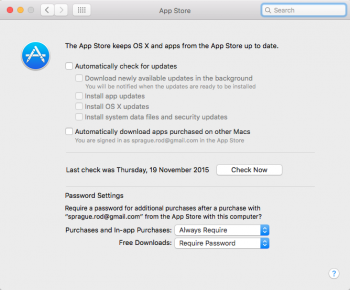
 >System Preferences...>App Store
>System Preferences...>App Store