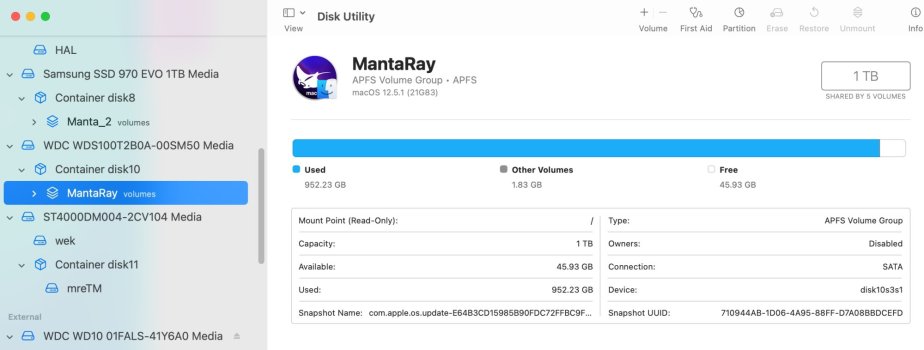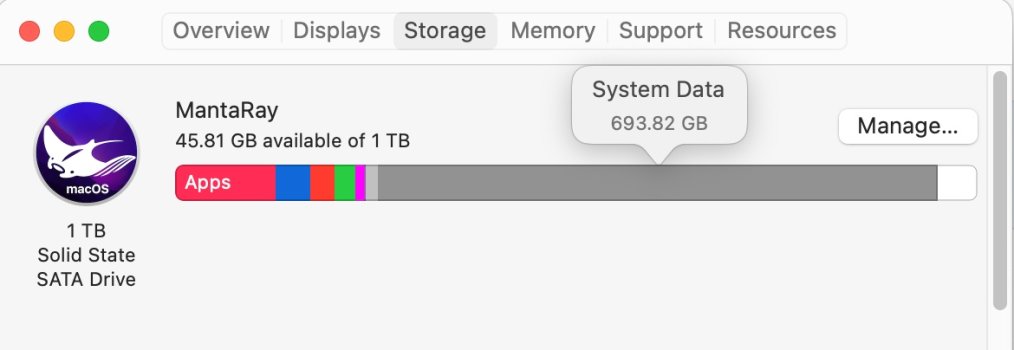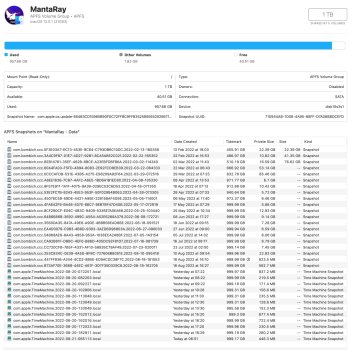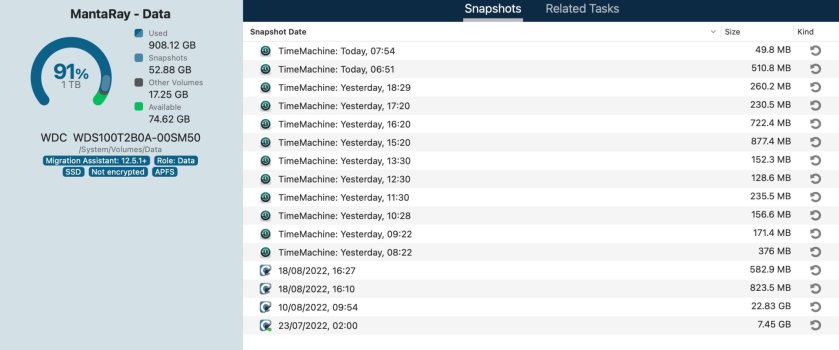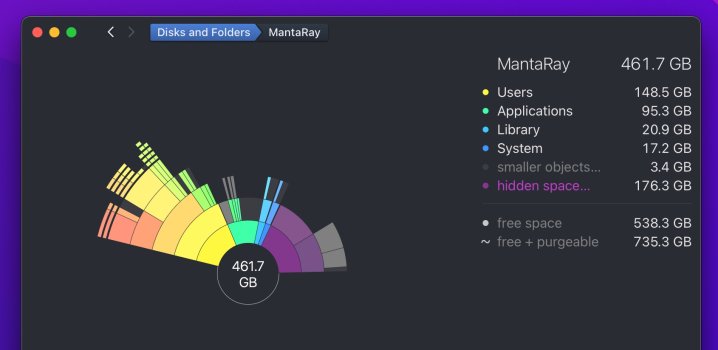I have Moneterey installed on a 1TB SSD. In disk utility it shows as 952 GB used. But there is no way I have that much stored on there (well, that I know about). CleanMyMacX shows there are nowhere near that GB of files.
About this mac shows a huge grey bar that has a tooltip that reads System Data 693 GB!
So whats exactly happening here?
CleanMyMac keeps giving notice that this drive is full but I cannot find where all the space is being taken up to clear it.
Can anyone help me recover the missing space please?
TIA
About this mac shows a huge grey bar that has a tooltip that reads System Data 693 GB!
So whats exactly happening here?
CleanMyMac keeps giving notice that this drive is full but I cannot find where all the space is being taken up to clear it.
Can anyone help me recover the missing space please?
TIA