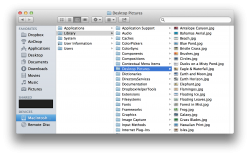I went to Library in Finder to copy some of the photos in the Desktop Pictures folder to my iPhone and iPad, but the folder isn't there. There is a Screen Savers folder in there, but it is empty. I know both the screen saver files and the Desktop Pictures folder can't be gone, as they're all accessible in System Preferences. Have they moved in Mountain Lion, or is something up?
On a side note, I've got the iTunes Album Art screensaver, and in past OS X versions, the screensaver was displayed in 4:3. In ML, it's in widescreen and some of the albums are cut off as a result. Is this a bug or just simply how it is?
On a side note, I've got the iTunes Album Art screensaver, and in past OS X versions, the screensaver was displayed in 4:3. In ML, it's in widescreen and some of the albums are cut off as a result. Is this a bug or just simply how it is?