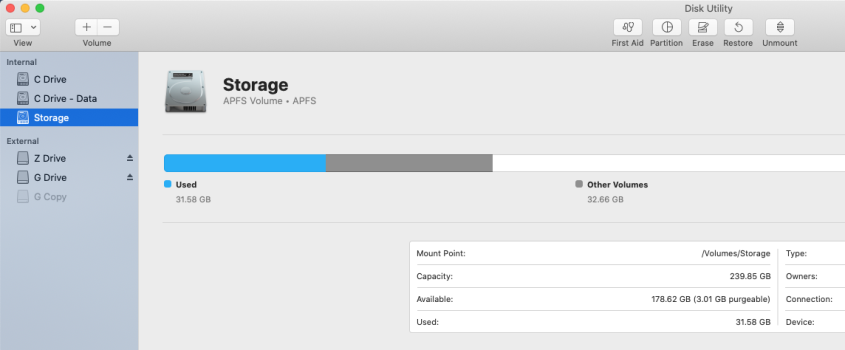Got a tip for us?
Let us know
Become a MacRumors Supporter for $50/year with no ads, ability to filter front page stories, and private forums.
Where is the storage located on my iMac?
- Thread starter 0rinoco
- Start date
- Sort by reaction score
You are using an out of date browser. It may not display this or other websites correctly.
You should upgrade or use an alternative browser.
You should upgrade or use an alternative browser.
On my desktop, I have a 'storage' icon which I don't recall ever using. Where is this located? Thanks in advance.
Run Disk Utility. Where does it say that volume is located?
So it looks like you have either a partition on your internal drive labeled that way, or an APFS volume. If you highlight the Storage volume, what does that say?
APFS = Apple File System. It's Apple's replacement for Mac OS Extended (HFS+). So you didn't mention what desktop you have, but I assume you should only have a single drive inside. You are running a much older version of macOS than I am, so Disk Utility displays things a little differently. If you have nothing stored on that Storage volume, you should be able to simply click the - button up on the menu bar where it says Volume to remove it. However, before doing so, I absolutely recommend doing a full backup of everything "just in case". But you should be good to go.Thanks. What does APFS stand for?
Many thanks for the input and suggestions. I've decided to keep the storage facility now that I understand it. Very useful. Upgrading my iMac shortly, as this one is, as pointed out, getting on a bit.
Register on MacRumors! This sidebar will go away, and you'll see fewer ads.