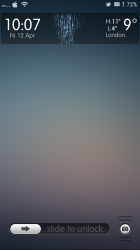Got a tip for us?
Let us know
Become a MacRumors Supporter for $50/year with no ads, ability to filter front page stories, and private forums.
iPhone Where to find Notification Centre Weather Widget Background.
- Thread starter Grayburn
- Start date
- Sort by reaction score
You are using an out of date browser. It may not display this or other websites correctly.
You should upgrade or use an alternative browser.
You should upgrade or use an alternative browser.
The Weather Widget itself is here: /system/library/weeappplugins/WeatherNotifications.bundle
Probably one of the image files in there. I only know the location because I wanted to remove the weather widget background for use on the springboard with Dashboard X.
Probably one of the image files in there. I only know the location because I wanted to remove the weather widget background for use on the springboard with Dashboard X.
The Weather Widget itself is here: /system/library/weeappplugins/WeatherNotifications.bundle
Probably one of the image files in there. I only know the location because I wanted to remove the weather widget background for use on the springboard with Dashboard X.
Thank you, I'll check that out.
The Weather Widget itself is here: /system/library/weeappplugins/WeatherNotifications.bundle
Probably one of the image files in there. I only know the location because I wanted to remove the weather widget background for use on the springboard with Dashboard X.
So was the image you removed, was it called 'weeapp_bg@2x.png'?
Yes, I actually just renamed it. Since I am using Dashboard X to place the widget on my homescreen(s) I don't want that black transparent background. Just the text and the images.So was the image you removed, was it called 'weeapp_bg@2x.png'?
Yes, I actually just renamed it. Since I am using Dashboard X to place the widget on my homescreen(s) I don't want that black transparent background. Just the text and the images.
Thanks for confirming. I'll knock up a little theme and see if it works.
Didn't work
Last edited:
No problem. BTW, I was looking at other NC widgets last night and found the one for the system info you are using in your screenshot. I was keeping an eye out for that as I thought it was really cool. Have it on my homescreens now along with the weather widget. I was also able to remove the background of that widget as its in the same place as the weather widget.
P.S., sorry it didn't work (your theme). Are you just trying to remove the background of the widget or something else? I ask because all I was trying to do was remove the background of the widget.
P.S., sorry it didn't work (your theme). Are you just trying to remove the background of the widget or something else? I ask because all I was trying to do was remove the background of the widget.
Attachments
No problem. BTW, I was looking at other NC widgets last night and found the one for the system info you are using in your screenshot. I was keeping an eye out for that as I thought it was really cool. Have it on my homescreens now along with the weather widget. I was also able to remove the background of that widget as its in the same place as the weather widget.
P.S., sorry it didn't work (your theme). Are you just trying to remove the background of the widget or something else? I ask because all I was trying to do was remove the background of the widget.
I just chucked it into a Lockscreen theme and replaced the overlay image with it. It worked but there is obviously some other tinkering that needs to be done in the LockBackground.html file as the image was blown up massively.
But that's where it'll end for me as i'm not too clever with all that, i know a few things but i'm stumped now.
The Weather Widget itself is here: /system/library/weeappplugins/WeatherNotifications.bundle
Probably one of the image files in there. I only know the location because I wanted to remove the weather widget background for use on the springboard with Dashboard X.
Got there in the end with some great help from Mone at dbarevolution.
Attachments
That's great! Glad it all worked out!Got there in the end with some great help from Mone at dbarevolution.
Register on MacRumors! This sidebar will go away, and you'll see fewer ads.