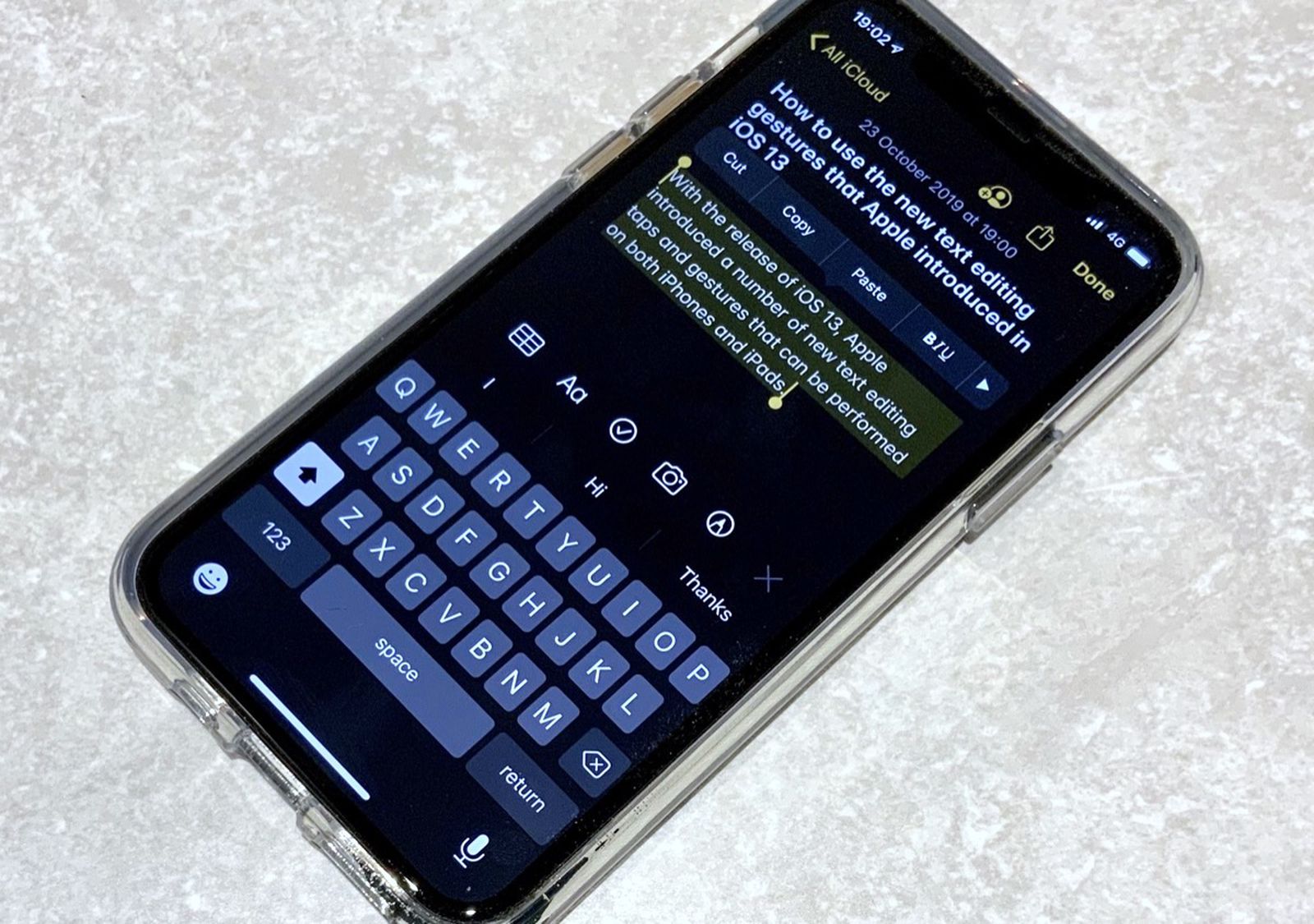Maybe I'm late to this party, but being new to iOS 14 I'm used to the magnifying glass appearing when moving the cursor around text. Has this gone forever?
Got a tip for us?
Let us know
Become a MacRumors Supporter for $50/year with no ads, ability to filter front page stories, and private forums.
Wheres the magnifying glass gone?
- Thread starter Big Stevie
- Start date
- Sort by reaction score