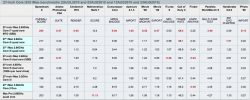I know there are lots of threads from people trying to decide for their configuration but I can't find one that suits my needs well.
I narrowed it down to 2 possible 27" configurations which fit my budget:
1. i5 3.6/8GB RAM/SSD+1TB
2. i7 2.93/8GB RAM/2TB HDD
I'll use it for:
large RAWs, Lightroom, Photoshop, iPhoto, HandBreak, iMovie, ....
My questions are:
do these applications even use all 4 cores of the i7?
which is the better processor: i5 3.6 dual core or i5 2.8 quad core (no hyper-threading)?
Which configuration would you pick? I'm just not sure what's better: SSD or i7......
I narrowed it down to 2 possible 27" configurations which fit my budget:
1. i5 3.6/8GB RAM/SSD+1TB
2. i7 2.93/8GB RAM/2TB HDD
I'll use it for:
large RAWs, Lightroom, Photoshop, iPhoto, HandBreak, iMovie, ....
My questions are:
do these applications even use all 4 cores of the i7?
which is the better processor: i5 3.6 dual core or i5 2.8 quad core (no hyper-threading)?
Which configuration would you pick? I'm just not sure what's better: SSD or i7......