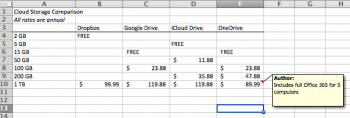So, as of December 2015, I wanted to see which is the cloud service of choice. I bounce between all of them and would prefer to settle on 1 or 2. I use Macs, PC, and Chromebooks as well as an iPhone.
iCloud I'm not quite sure is there yet.
Google Drive seems pretty good and reasonably priced and ties in with Google apps
OneDrive for a 4-5 person family is a great deal if you want MS Office included in the subscription. Kinda slow though.
DropBox seems to be the fastest and most versatile, but unless you get a lot of free small upgrades in space, it's the most pricey.
Amazon Drive I have not tried, but read it was buggy.
Which one/ones (limit 2) do you prefer? Thanks!
iCloud I'm not quite sure is there yet.
Google Drive seems pretty good and reasonably priced and ties in with Google apps
OneDrive for a 4-5 person family is a great deal if you want MS Office included in the subscription. Kinda slow though.
DropBox seems to be the fastest and most versatile, but unless you get a lot of free small upgrades in space, it's the most pricey.
Amazon Drive I have not tried, but read it was buggy.
Which one/ones (limit 2) do you prefer? Thanks!
Attachments
Last edited: