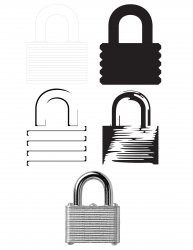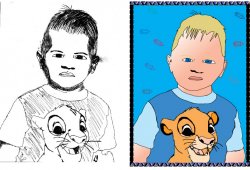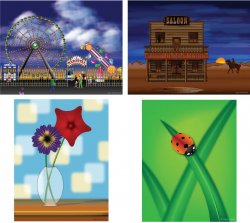I've just got a Wacom tablet for use with Photoshop but since I also have Illustrator I thought that I'd give it a try. I've watched some training videos on Lynda.com and think I've pretty much got the hang of each of the tools.
I'm about to start my first "real" illustration and am thinking that a contour line shoe drawing I did in art class might be a good one to start on (scan and trace then play around with color etc.). The question I have is which of the drawing tools should I use for tracing the actual shoe. I'm not sure if I should use the pencil tool or the paintbrush tool. I do want the variety of appearances the paintbrush tool can give though. I guess another question would be if there's a way to just get the basics lines down first then tweak them later.
thanks a bunch for all suggestions
I'm about to start my first "real" illustration and am thinking that a contour line shoe drawing I did in art class might be a good one to start on (scan and trace then play around with color etc.). The question I have is which of the drawing tools should I use for tracing the actual shoe. I'm not sure if I should use the pencil tool or the paintbrush tool. I do want the variety of appearances the paintbrush tool can give though. I guess another question would be if there's a way to just get the basics lines down first then tweak them later.
thanks a bunch for all suggestions