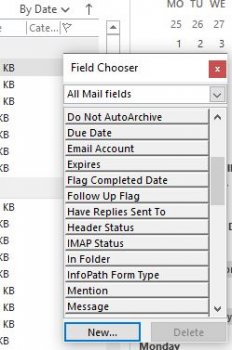Hey Everyone, I'm using MS Outlook for Mac on my MBP and just have one problem with it I'm wondering if anyone can help.
I have quite a lot of folders in use and want to find a specific email. I can search for salient words and the search system finds the email, and I can display it ... BUT ... I have absolutely no idea what folder it's in! Why doesn't the system tell me? Is there a way to find out without trawling through all the folders and subfolders looking for it?
When I do a similar search on my iPhone (again with Outlook) it tells me next to each email which folder it's in so why can't it be the same on my MBP? I'm sure there must be missing something pretty obvious but for the life of me can't see what!!!!
Any help appreciated. Thank you.
I have quite a lot of folders in use and want to find a specific email. I can search for salient words and the search system finds the email, and I can display it ... BUT ... I have absolutely no idea what folder it's in! Why doesn't the system tell me? Is there a way to find out without trawling through all the folders and subfolders looking for it?
When I do a similar search on my iPhone (again with Outlook) it tells me next to each email which folder it's in so why can't it be the same on my MBP? I'm sure there must be missing something pretty obvious but for the life of me can't see what!!!!
Any help appreciated. Thank you.